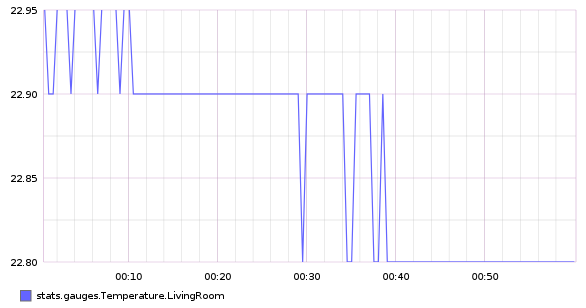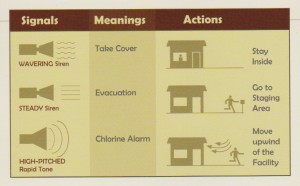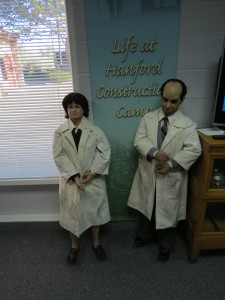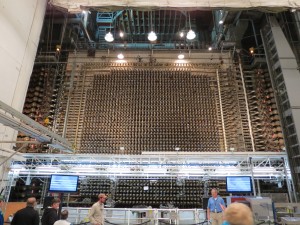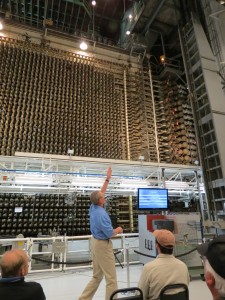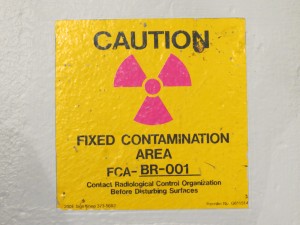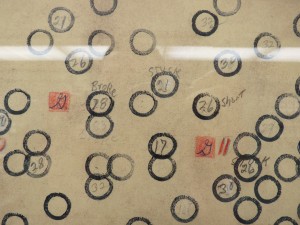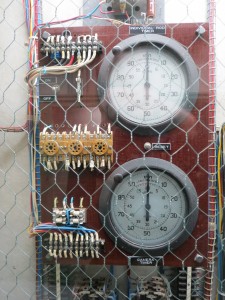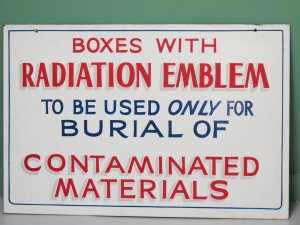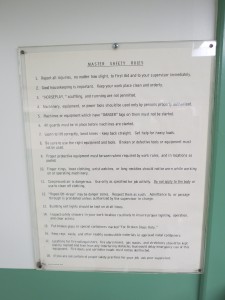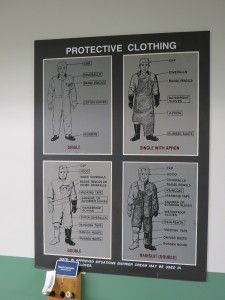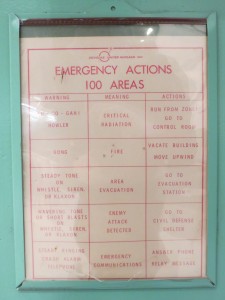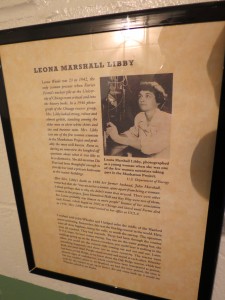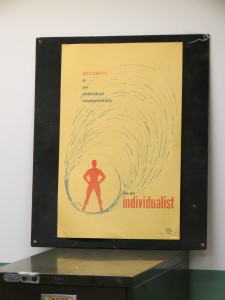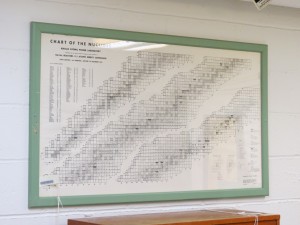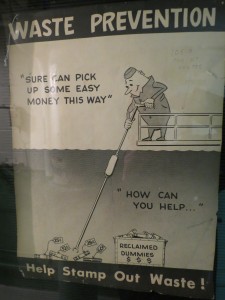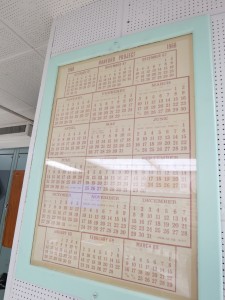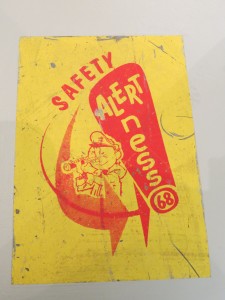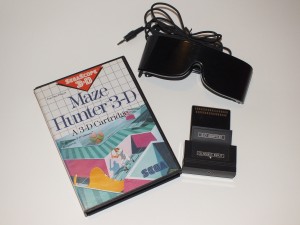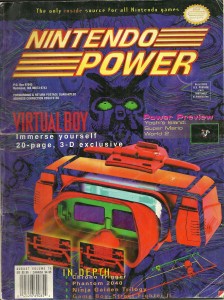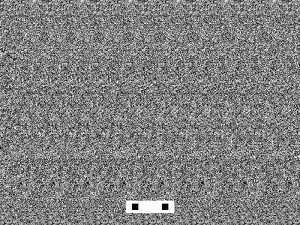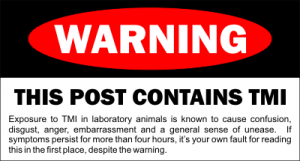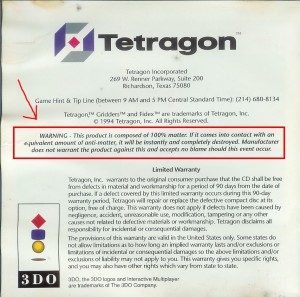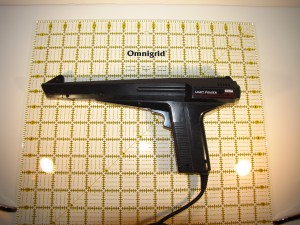Overwriting Anomalous Data in Graphite
Recently, I’ve been setting up a home sensor array using Arduino modules, which feed data into a Graphite instance running on a Raspberry Pi. Along the way, through faulty wiring, faulty coding, or the effects of sunspots, I’ve ended up with some bad data ending up in Graphite.
And by bad data, I mean that my living room sensor once reported that it was 289,268 degrees C one day. Since my house and the surrounding neighborhood show no signs of having been vaporized, I am forced to believe that reading is incorrect.
Since having a temperature reading of several hundred thousand degrees throws off the range of the graph somewhat, I wanted to get rid of that errant data point. Â I looked around for a Whisper DB editor, but didn’t find anything. Â Graphite’s all open source, so I probably could build one myself, but I really didn’t feel like going that far. Â Then I remembered the “Feeding in Your Data” page in the Graphite docs, where it talks about using the command line to send data values. Â Maybe if you can write datapoints using this method, you can overwrite datapoints using this method, too. Â So, I figured I’d give it a shot.
The example they gave on the page is this:
echo "local.random.diceroll 4 `date +%s`" | nc ${SERVER} ${PORT};
The “local.random.diceroll” part is your counter name.
The “4” part is the data you want to write.
And the “date +%s” is just a fancy way of saying the Unix Epoch Timestamp of Now.
So, in my case, I’d overwrite the counter “stats.gauges.Temperature.LivingRoom” with a comfortable room temparature value of somewhere between 20 and 25. Â But what about the timestamp? Â I can’t just go in and hope I get the timestamp. Â I can guess from that graph that it happened sometime around 00:32:30, but who knows if I’m right. Â And what timezone is Whisper using? Â Local time? Â UTC? Â And if it’s UTC, is that + 8 hours or +7 hours this time of year…? Â I needed a better way to get the exact timestamp.
Fortunately, Graphite makes that relatively easy. Â You see, you can get the data in json format if you want. Â While it’s not as pretty as the graph, it does have the exact values of the timestamp you’re looking for. Â Getting the json is fairly straightforward. Â First, you go to the Graphite Browser and find the data you want to fix. Â Once you have it in the window, right click and open the graph in a new tab (Or copy/paste the graph URL, either way works). Â From there, edit the URL of the graph, by adding “&format=json” to the end. Â Load that page and your screen will fill with json datapoints. Â Like so:
In that sea of numbers, find the value you want to replace. Â In my case, it’s easy to find, because it’s the one claiming that my living room jumped up to 6 times hotter than the surface of the sun for a moment. Â The second value in that datapoint is the timestamp I need to wipe out the errant temperature spike. Â Now that I have it, I can run the following command to put things right:
echo "stats.gauges.Temperature.LivingRoom 22.8 1373614500" | nc localhost 2003
And now my living room is back to a comfortable 22.8 degrees.
July 13, 2013 18:29:40 [103] No Comments
Inside the B Reactor
At the height of WWII, the US government took over a stretch of desert along the Columbia River in southern Washington. They kicked out the residents of Hanford and White Bluffs, then moved in thousands of builders, engineers, and scientists, and embarked on one of the largest construction projects in history. Practically overnight, Richland became one of the largest cities in the state.
And almost no one knew what they were doing there.
Everything was secret. You didn’t talk about what you did and you didn’t speculate about others. Your phones were tapped and your mail was read.  You knew that your work was vital for the war effort in some way, but you had no idea what you were doing. Until, that is, you opened up the newspaper on August 6th, 1945, and saw the headline:
The desolate patch of sand and scrub brush had been home to the plutonium production facilities for the Manhattan Project, the secret project to build atomic bombs.
The first full scale reactor built on the site was the B Reactor, overseen by Enrico Fermi. Formerly one of the most secret facilities in the entire world, the B Reactor is now open for public tours.
The tour starts at a small business park north of Richland.
You sign in and are given a Hanford Visitor Guide. The guide, among other things, talks about the dangers of beryllium, has a convenient graphic about how to react to different types of alarms, has about six pages of information on radiation safety (out of a 20 page pamphlet), and starts off by saying “We expect that every individual will go home in the same condition that brought them to the Hanford Site.”
It’s somewhere around this point that you realize that when normal people go on vacation, they typically don’t go someplace where the brochure tells them to  “Move upwind of the facility”.
You then head into the waiting room, where a video is playing about the history and cleanup efforts of the Hanford site. Around the walls are old photos of life in the Hanford area before, after, and during the war, as well as miscellaneous sciencey artifacts. There’s also a slightly creepy pair of scale mannequins of Enrico Fermi and Leona Libby, who were scientists on the project.
From there, you’re loaded onto the bus for the 40 minute ride out to the reactor.
The trip passes through unremarkable desert. Along the way, a guide will tell you of the history of Hanford. (Our guide was a retired Hanford engineer.) Occasionally, in the distance, you catch a glimpse of some large, mysterious buildings.
As you approach the Vernita Bridge across the Columbia River, you turn off the main road, and pass through a gate and into the Hanford site. A short time later, you pass a large yellow and magenta sign letting you know that you are entering a radiologically controlled area.
Your destination is a blocky concrete building surrounded by a chain link fence topped with barbed wire.
They unload the bus and collect everyone inside a sterile industrial hallway.  Pipes and conduits line the walls and ceilings.
Above the doorway at the far end is a sign with flashing red lights.
Through the door is the reactor chamber. From the hallway, it looks a bit like a school gymnasium. An American flag hangs along one side of the large open room. As you enter, you’re unsure of what you’ll be able to see. Nuclear reactors are always hidden behind ten foot thick concrete, right? There might be a super-thick lead glass window into the core. Maybe there’s one of those hot-box things with the remote controlled arms. Whatever is there, it’s probably hidden behind so much protective shielding that there’s not going to be anything to see really, right?
Then you enter the room and turn to your left. What you see looks absolutely nothing like a nuclear reactor and absolutely everything like the crazy product of a top secret government science experiment. If someone told you that it was a device that could open an interdimensional portal for travel to another planet, you would believe them. There’s no shielding, no leaded glass, no thick concrete walls, just this:
No picture can do justice to the scale. This wall of valves and pipes and caps is something like five stories high and 50 feet wide. An elevator platform stretches across the front. There are over 2000 individual process tubes on the reactor face, each one tagged and numbered. Lights flash at the corners. From holes in the ceiling above the reactor hang cables supporting something out of view. The reactor core is made up of thousands upon thousands of graphite blocks, stacked up like oversized Jenga blocks, without nails, pins, mortar, or anything else to keep them in place. This becomes even more impressive when you consider that the process tubes and holes for the control rods were pre-drilled in these blocks and had to be perfectly aligned to allow the fuel rods and control rods to pass through the core.
After about a half hour presentation, the group is split in two and taken on a tour of the rest of the site. The highlight is the control room, with its walls full of knobs and dials and gauges and readouts, but not a single computer screen.
The valve pit is full of pipes and pumps which pulled water in from the Columbia River and pushed it through the reactor to cool it down. The water was heated from the cold river temperature to almost boiling as it passed through the core.
The electrical room:
The “Hear-Here!” Telephone Booth:
The accumulator room. These large metal drums were filled with rocks and lifted into the air. In the event of a power failure the weight of the rocks pushing down would provide enough pressure in a hydraulic system to insert the control rods and stop the reaction.
Warning signs room. These signs were originally located around the site, but have now been collected into this one room, along with some safety equipment.
This is one of the graphite blocks that makes up the core.
Leona Libby was one of the physicists working with Enrico Fermi. She helped solve the “Xenon posioning” problem which was causing the reactor to shutdown shortly after it was started up.
Also, they had to carve out a stall from the bathroom to make a women’s restroom specifically for her.
Off of the control room were offices for some of the staff. One of these belonged to Enrico Fermi.
Behind the reactor core is the fuel storage room. This room sits above a pool where the fuel rods ended up after being thrown out of the back side of the reactor. The rods were collected from here and shipped off to another facility on the Hanford site for plutonium extraction. The pool room is only visible through a window, and the discharge area of the reactor (Which would have been the most radioactive part of the plant, when the reactor was operating) is not visible at all.
Operations at the B Reactor did not cease after WWII. It continued to operate until 1968. As a result, not everything from the reactor is as it was during the days of the Manhattan Project. It’s difficult to tell what’s original and what was added later, unless, of course, it has a date on it.
After about three hours on site, everyone’s gathered back up and put on the bus back to Richland.
One thing I heard from some of the other people on the tour over and over, was how impressed they were that the scientists and engineers were able to build all of this from scratch, without computers, figuring it all out as they went. That wasn’t what was truly impressive to me. What I found the most impressive was the sense that somewhere, right now, there’s a group of people tucked away in a secret lab somewhere, doing pretty much exactly the same thing.
May 5, 2012 18:28:03 [102] No Comments
Electric Curiosities: Stereoscopic 3D Gaming
As you may be aware, I am a video game collector. I’m also a bit of a 3D nerd, having custom built my own stereoscopic camera. But until now, I’ve never really combined the two. That’s gotta change.
Last year, the Nintendo 3DS was released. The handheld is far from the first time someone has tried 3D gaming. Many people remember (and most have tried to forget) the Virtual Boy, but even that wasn’t the first time stereoscopic games have been released. The following is a bit of an exploration of stereoscopic gaming over the years.
Tomytronic 3D
The earliest example of stereoscopic gaming that I own ((Although, not necessarily the earliest overall. Finding out what 3D game was the first would involve something called “research” which I can’t be bothered with)) is the TomyTronic 3D handheld from the early 80s. It’s a cross between a ViewMaster and one of those simple handheld LCD games. You look into the eyepiece, where you’re treated to a pair of LCD screens in front of a painted backdrop, all backlit by the frosted plastic window on the top of the unit. You hold the game like a pair of binoculars as you play, and control the game using buttons on the top of the device. Pictured here is my Thundering Turbo game, which is apparently some sort of cosmic racing game.
Unfortunately, mine is broken. I can put batteries in, but it won’t turn on. As such, I’m unable to describe the gameplay or talk about the quality of the 3D effects. All I can see is the swirling cosmic rainbow backdrop. Oh well.
Vectrex 3D Imager
Around the same time, there was a 3D attachment released for the Vectrex. In case you haven’t heard of it, the Vectrex is one of the odder systems out there, in that it comes with its own TV. That’s right, the console has the display built in, or rather, the console is built into the display. This makes the system somewhat portable, if you don’t mind lugging around a 10 inch CRT TV with you. At any rate, Vectrex released a set of 3D glasses for use with some of its games. These glasses preceded LCD shutters. Instead, they used a spinning disc inside the glasses. Half of the disc was black, and the other half was evenly divided into several colors. The effect was two-fold.
First, the black half would completely block one eye. When the black part blocked the left eye, the system would display the image for the right eye, then, as the disc rotated on, the right eye would get blocked and the left image would be shown. Since each eye would only see one image, the brain would reconstruct the pair of images from each eye into a 3D image. The same effect is employed by the active shutter glasses used by some 3DTVs today.
Second, the three colored sections would give the effect of some color to the image, instead of the pale blue lines the Vectrex display was limited to.
I also have to imagine that there was a third effect: Brain splitting headaches. Having a spinning disc strapped to your head and alternating between blackness and a trio of colors could not possibly have been good for you. I also have to wonder if a rapidly spinning disc in front of your face would have a gyroscopic effect which would make it difficult to turn your head while it was running…
I don’t have a picture of the Vectrex 3D Imager because I don’t have one, and I don’t have one because those things are crazy expensive and hard to find.
SegaScope 3D
Later in the 80s, technology had advanced to the point where 3D gaming no longer meant wearing rotating colored discs in front of your face. Instead, as Sega showed with its SegaScope 3D accessory for the Sega Master System, 3D gaming meant putting on a pair of oversized sunglasses. The SegaScope used active shutter technology, where the lenses in the glasses would alternate between black and transparent. The game would alternate frames in sync with the shutters (So the games will appear to be rapidly jumping left and right to anyone not wearing the glasses). The result was full color 3D gaming with a high framerate.
And a headache.
The framerate may have been high, but it wasn’t high enough. The flicker of the shutters is noticeable, and after just a few minutes of play, you’ll start to feel it.
The glasses themselves are also fairly heavy and their weight will tend to be irritating after just a short period.
It’s a shame, though, because the 3D effect is excellent. For example, Maze Hunter, pictured here, is a top-down multi-level maze crawler. When you jump, you fly out of the screen, and as you advance, you work your way down, further and further into the screen. And it’s all done without color distortion or ghosting.
A total of eight games were released with SegaScope support. Maybe someday I’ll pop a few aspirin and spend an afternoon playing through them. ((Except for Outrun 3D, which I don’t have. Yet…)) Or, better yet, I’ll find a way to get the frame sequential 3D mode of my 3DTV to work with the SegaScope games, and I’ll be able to play without the clunky shutter glasses.
Nintendo Anaglyphic 3D
Nintendo also dove into the 3D market back in the late 80s. Who could forget pressing Select and playing Rad Racer in 3D?
Well, actually, I never owned Rad Racer back then, but I always wanted it because it was 3D and therefore awesome.
Rad Racer used anaglyphic glasses, the stereotypical color-distorting red and blue glasses that people think of when they think of “3D Glasses”. I recently played Rad Racer in 3D and the 3D effect didn’t work. I don’t know if I had the wrong color glasses, or if the NES Clone I was playing on didn’t like the 3D output, or if something else was wrong, but no matter what I tried, I kept seeing two of everything.
Thing is, Rad Racer wasn’t supposed to use those red/blue style glasses. Neither was 3D World Runner, another game released around the same time (And also developed by Square, of Final Fantasy fame). Those games were originally developed for the Famicom 3D System which was only released in Japan. The Famicom 3D System was similar to the SegaScope 3D, in that it used shutter glasses, although the Famicom ones look more like ridiculous futuristic VR goggles than wrap around sunglasses.
Nintendo never brought the 3D System across the water, which means you’ve never played 3D Hot Rally.
Then again, neither have I…
Pulfrich Effect
Several games used the Pulfrich effect for 3D gameplay.  The Pulfrich effect is based on some psychological visual trick that I’m not going to pretend to understand. It occurs when what one eye sees is slightly darker than what the other eye sees. Objects will appear to be closer or further away by virtue of the direction and speed in which they’re traveling. Go to the right really fast, for example, and the object will appear very close, while slowly to the left will make it appear farther away. While this would work on any TV and provide full color 3D games, using only cheap paper glasses with one slightly darkened lens (And won’t distort the image at all for viewers without glasses), there was one rather significant drawback: The Pulfrich effect requires constant motion to work.
That means that you probably won’t get a headache from Pulfrich games. You’ll just get nauseous instead.
I have two games which use the Pulfrich effect. Orb 3D for the NES is a strange bubble popping variant of Pong. At least that’s what level 1 is. I don’t know if there’s more to the game or not because I found it far too tedious to keep playing. Jim Power: The Lost Dimension in 3D is a generic action platformer for the SNES which ends up doubling down on the motion sickness by having multi-layer parallax scrolling backgrounds that move in the wrong direction. Oh, and it’s really frickin’ hard.
Virtual Boy
The first go-big-or-go-home, swing-for-the-fences multi-game dedicated 3D system wasn’t Nintendo’s Virtual Boy. It was, of course, a complete failure.
It wasn’t because of the 3D effect, which was excellent.
It wasn’t because of the games, most of which were pretty good.
There were two things which contributed to the downfall of the system. First was the form factor. It was too big to be portable, but it didn’t connect up to a TV, so no one was quite sure what to make of it. In order to play, you sat the device on a table and stuck your face into it, much like those eye exam machines at the DMV. This is not a comfortable way to play a video game. I’m convinced that most of the headaches people reported from playing this system were not eyestrain related, but instead were caused by holding your neck in an unnatural position for an hour while you played. The second problem is that it’s red. Very very very red. All of the games are red. For cost and clarity reasons, Nintendo used an array for red LEDs to produce the graphics, instead of a pair full color LCD panels. After all, they’d had phenomenal success with the monochrome Game Boy. But red? Red is not a good color for video games.
By the way, the controller for the system is AWESOME. I wish Nintendo had kept the basic design for its later systems.
Stereograms
Yep, those Magic Eye stereogram SIRDS 3D things that were all the rage in the mid 90s. At least one game, Magic Carpet, had this mode built in, and I’ve seen people release OpenGL/DirectX drivers to do this to other games.
It is, of course, an entirely ridiculous idea. I’ve never played Magic Carpet, but I’ve seen Quake in stereogram form, and it was a staticy mess that was terrible to play. But hey, it’s 3D.
Now, just look through the screen until the dots merge and… Oh, sorry, took too long. Game over.
Ridiculous Futuristic VR Goggles
Some games, notably Descent, had support for VR headsets. Unfortunately, users of the VR headsets were often sucked into an alternate reality run by some megalomanical hacker that had taken over the virtual realm, so they didn’t really take off.
I don’t have a VR headset, so I don’t have pictures of any…Â Yet.
Anaglyphic, Part 2
Anaglyphic has continued to be option that games use for 3D images. Sly Cooper 3, for instance, had several sections that could be played with raccoon-themed red/blue glasses. Even more recently, the Game of the Year edition of Batman: Arkham Asylum had a Purple/Green anaglyphic mode, instead of a true 3DTV compatible mode like I was expecting when I bought the game. Now I’m stuck with a copy of Arkham Asylum that I didn’t really want.
3D TV
After years and years of the technology being just on the horizon, 3D TVs are finally making their way into homes. Of course, there’s nothing to watch on them yet. There are only a handful of cable channels, and most people don’t get them. No ordinary TV series is filmed in 3D yet.  There are a limited number of 3D movies out on Blu-Ray (And Avatar isn’t one of them, yet…), but they’re mostly cheap horror movies or cartoons. So, what to do if you’ve bought one of these new-fangled 3D TV gadgets?
Buy a PS3.
No, seriously. Buy a PS3. Sony is making a big push into the world of 3D (Likely because they want to sell 3D TVs, of course…), so there are a growing number of titles for the PS3 with support for 3D TVs, including most of their AAA releases this year.
The XBox 360 is running a bit behind, but it’s not completely out of the picture. The recent rerelease of the original Halo had a stereoscopic mode, as did COD: Black Ops.
Of course, some games don’t have true 3D support and simply provide a side-by-side or checkerboard image.  This means you’ll get a half-resolution image and things like system menus and achievements will be severely mangled when they appear. Games with these problems are fortunately becoming less prevalent.
3D TVs can use a variety of different techniques to produce a 3D image. Some will use active shutter glasses, pretty much like the SegaScope 3D did. These glasses will constantly alternate which eye is blacked out, as the screen constantly alternates frames. The problem with shutter glasses, aside from the potential for flickering, is the fact that the glasses themselves become an electric component, one that requires battery power, one that can break, and one, most importantly, that tends to cost a boatload of cash. Those that don’t use shutter glasses tend to use passive polarized glasses. Polarized glasses are not electronic, so there’s no battery to die in the middle of the movie, and they can be had for cheap, so you can throw a party and have enough glasses for everyone. There’s a third class of 3D TVs that are auto-stereoscopic, which means they don’t require glasses at all. These are rare and tend to have a very limited viewing angle. They’re great, if you don’t mind sitting directly in the center of the screen, exactly 8.5 feet away…
Nintendo 3DS
The 3DS is currently the only system that supports 3D on all of its games. It doesn’t require glasses of any kind, nor does it involve sticking your face into the viewfinder, strapping a spinning disc to your head, or even crossing your eyes. You just look at the screen and it’s in 3D. ((Although, you have to look at the screen -just right- or you’ll see double, but that’s a minor issue…))  It also hasn’t given me a headache yet.
Oh yeah, and the games aren’t very very red. That’s important.
Like I mentioned above, it doesn’t use glasses, putting it in the auto-stereoscopic arena. It acheives this by using what’s called a “parallax barrier”. Basically, it’s a high tech version of one of those 3D looking baseball cards or album covers. The 3DS screen is divided into columns of pixels, and the parallax barrier will block out half of them for each eye. It’s sort of like looking through the teeth of a comb at an image printed in strips the width of the teeth. The left eye and right eye will look through the same gap between the teeth, but they’ll see different strips of the image behind. The result is that each eye will get a full frame that only it can see. The downside is that it had a very narrow angle where the effect works. If you’re just off to the side, you see under the barrier and look at the pixels for the wrong eye, which is why the image will get inverted. If you go even farther (or get really close with a wide angle camera lens, as in the picture above), the angle to the barrier becomes so steep that you’ll start to see multiple images at once. The technology is still advancing, and it’s easy to imagine that a future screen would have a display that tracks your eye position (using the front facing camera) and constantly adjusts the barrier, so that no matter where you are looking from (or if two people are watching from different angles) the image will look correct.
The system got off to a bit of a rocky start, due to the high price tag and lack of killer games, but now that they’ve dropped the price and released Super Mario 3D Land, it’s got more of a chance. Then again, it might have more of a chance if Nintendo marketed it more as an upgraded DS with 3D support than a 3D system with upgraded DS support…
Oh, and I didn’t even mention the anagylphic games that were being developed for the Atari 2600… Or the fact that Luigi’s Mansion for the Game Cube was built to have stereoscopic 3D support. Oh well, can’t talk about everything, can I?
Did I mention it’s got Super Mario 3D Land?  It has Super Mario 3D Land, so go get one and play Super Mario 3D Land. That game will wash the bad aftertaste of Wii waggle-infected Super Mario Galaxy from your mind.
January 16, 2012 17:47:41 [116] 2 Comments
Q & Ace
I figure you have some questions about the announcement the other day, so I’m just gonna ignore them all and answer these questions I came up with instead.
1) So, wait, what? You’re… Huh? What’s going on again?
I’m asexual. It’s a bit like being straight except I’m not into women.
2) Oh, so you’re gay?
No. Asexual. I’m not into men or women.
3) So, you’re a woman trapped in a man’s body?
No, I’m not transgendered. I’m quite comfortable with the factory original parts and don’t see any need to replace any components. (Besides, do you have any idea how hard it is to find a dress in my size, particularly one that complements the color of my beard?)
4) Are you missing pieces down below?
Uh, I don’t think so. Let me check…
…
Hang on a sec…
Ah, found it. Nope. All present and accounted for.
5) So, then, you’re saying down below doesn’t work or something?
Down below works just fine. It’s just I have no desire to interface my down below with anyone else’s down below.
6) You can clone yourself then?
No, different meaning of the word. Although, I’d have to say that binary fission would be an awesome trick for parties.
7) Does that mean you like furries or something?
No. No no no. What is wrong with you? Just no.
8) What are you talking about, then?
Asexuality means I don’t experience sexual attraction. That’s it. While other people are on an unending quest to find someone willing to test the repetitive compressive stress tolerance limits of their furniture, I’m on an unending quest to find a complete set of game cartridges for the Nintendo Virtual Boy. I’m simply not interested in having sex, although the customs and practices can be rather intriguing from a scientific or anthropological point of view.
9) You don’t want sex?
Right.
10) What, is it against your religion?
No.
11) Were you abused, then?
No.
12) Repressed or repulsed or something?
No.
13) They have a pill for that, you know.
That’s not what the pill is for. The pill is for people who are ready and willing, but not able. I’m perfectly able, just not ready and willing. Saying there’s a pill that’ll fix asexuality is like saying there’s a pill that’ll fix homosexuality. I’m not going to take a pill, feel a stirring in my loins, and suddenly want to sleep with the next woman I see.
14) What is wrong with you? Sex is AWESOME!
You can keep your sex. Red Alarm is awesome.
15) You should try it some time. You might like it!
“You do not like them. So you say. Try them! Try them! And you may. Try them and you may, I say!”
I did try it. I didn’t care much for it. I mean, it was okay, I guess, but nothing spectacular. Nothing close to what all of you claim. Kinda boring, actually.
16) Wait, you had sex? Gotcha! That means you’re not asexual!
I had sex twice. Nine years ago. Call it a youthful indiscretion or whatever. I didn’t know I was ace at the time. I thought I was straight and that sex was what I was supposed to do at some point, and she offered. It seemed like a good idea at the time.
Asexuality is a sexual orientation, just like being gay or straight. Orientation is not the same as behavior. A little bit of experimentation in college doesn’t make someone gay. A lesbian who wants a child and opts for natural insemination isn’t suddenly straight. I had sex for the experience and because I thought that doing it might make my libido turn on. It didn’t.
I don’t regret it at all. In fact, I think it’s good that I did try it, otherwise I’d probably have doubts that I’m really asexual because there’d be that chance that I would like it if I just tried it.
17) Maybe she just wasn’t any good. If you find someone good, you’ll change your mind.
Maybe she wasn’t. I don’t know. I don’t have any other data points to compare. But that’s irrelevant. I wasn’t put off by a bad experience. I never was really all that interested in it to begin with. She could have been the most mindblowingly skilled woman on the planet and I still probably would have said “Meh”.
18) It’s just a phase. It’ll pass.
19 years since puberty is “just a phase”? Well, I’ll give it another 20 minutes, but that’s it!
19) You could be a late bloomer.
I’m 31 and I’ve never been sexually attracted to anyone, not even a naked woman standing directly in front of me. That’s not a late bloomer. Nothing was planted in my garden.
20) I’m so sorry for you. It must really suck for you.
No, it’s absolutely fine, actually. I don’t want sex. It’s not like I’m yearning to get laid but can’t, leading me to be a pent up bottle of frustration and sadness. I’m not missing out on anything because I’ve never felt anything to miss out on. It would be a bit like me telling you that your life must suck because you don’t want a copy of a game like Space Squash. You’d give me a funny look and shake your head in confusion over how I could possibly think that you’d be interested in that.
21) But sex is awesome! Everyone wants sex!
You can’t see me, but I’m giving you a funny look and shaking my head in confusion over how you could possibly think that I’d be interested in that.
By the way, weren’t these supposed to be questions?
22) Oh, right. So, uh… Aren’t you just putting a fancy name on celibacy?
No, not at all. Celibacy is the condition of being abstinent, while asexuality is not feeling sexual attraction toward anyone. Think of it this way: Celibacy is “I don’t have sex because _________.” As in “I don’t have sex because it’s against my religion” or “because I can’t find anyone” or “because I’m in prison”. Asexuality is “Sex? Whatever. Please pass the cake.” So yes, I am celibate, but I’m celibate because I’m ace, not because I made some life choice to never have sex or just haven’t been able to get laid and have given up trying.
Not all celibate people are asexuals, and not all asexuals are celibate.
23) What you’re saying is that you can’t get laid and have given up trying?
Um. No. I’ve never even bothered trying because it’s just not that interesting to me. When I did have sex, it was entirely my partner’s idea, and it took a lot of persistence on her part to get me to the point where I said yes.
That’s a bit like claiming that I’m not interested in golf because I’m no good at it. No, I’m not interested in golf because it’s golf and it’s not interesting.
(Unless it’s Golf for the Virtual Boy. I don’t have that game yet…)
24) Why do you hate sex?
I don’t hate sex. I just don’t care about it. As far as aces go, I’m fairly sex positive. I’m not repulsed by it and I don’t have any problem with it. In fact, I find it secretly amusing when someone thinks that I’m offended by a sexual conversation and tries to steer things in a different direction. If I seem offended, it’s probably because I’m zoning out and not paying any attention because I have nothing to add to the conversation.
In the right situation, I might even be willing to give it another go. I just don’t feel any need to find myself in the right situation.
Anyway, go forth and fornicate, just keep your damn kids off my lawn.
25) So you can’t fall in love?
I can and I have. It’s definitely more than a friendship, it’s just not tied to sex.
26) Wait, how can you fall in love and still call yourself asexual? If you fall in love, you’re straight, gay, or bi. Pick one.
Sex does not equal love. Sexual attraction does not equal love. Many people are sexually attracted to people they do not love. Many people love people they are not sexually attracted to. And clearly, many people love people they do not have sex with. Asexuality is the lack of sexual attraction, not the lack of capacity for love.
27) You’re just inexperienced. If you get out there and keep trying, you’ll come around.
Did you have to “get out there and keep trying” to decide you were interested in sex in the first place? And who knows, maybe you’ll really get into gay sex if you just “get out there and keep trying”. After all, how can you say you’re not gay if you haven’t tried it out?
And that wasn’t a question.
28) But you’re like totally socially inept. Sometimes you don’t even want to go outside if there are people on the street. Ever think that maybe you’re not asexual, but that you really just have some sort of social anxiety disorder?
I can’t imagine that my social anxiety issues would cause me not to feel attracted to anyone. It’s not a matter of just being too nervous to ask someone out on a date. If that’s all it were, I would still likely feel attracted, but be unable to approach them. On the contrary, I think asexuality and the social issues have a symbiotic relationship going on. I’m not attracted to anyone, so I never feel compelled to break out and try to talk to someone that I’m attracted to.
Then again, maybe both are caused by my deep-seated fear of having to share a closet with someone.
29) So, uh…Â Do you feel anything, uh, down there?
Of course I do. There’s nothing physically wrong with my body.
30) Wait a minute, how do you know that?
A: Like I said, I’ve had sex.
B: Equipment is tested regularly and has been found to be functioning within normal operating parameters.
31) So, that means you, uh…? How can you be asexual if you…?
That has absolutely nothing to do with asexuality. Like I’ve said, asexuality is an orientation. It relates to who I find sexually attractive, namely, no one. You don’t need to find anyone sexually attractive for that, it’s a physical response.
Of course, that’s absolutely none of your business, but anyway…
32) Have you ever thought that maybe you haven’t met the right person yet?
Right, maybe I haven’t. But given that I’ve never found anyone attractive in all the years I’ve been looking and that everyone else seems to find multiple people attractive EVERY DAY, I think it’s fairly safe to say that she’s not hiding behind a tree, just waiting for me to walk by.
33) Why did you choose to be asexual?
It wasn’t a choice. As the song goes, “baby, I was born this way.” (Of course, the song doesn’t mention asexuality, but whatever. We’re there in spirit.)
34) How did you realize you were asexual?
A few months ago, I realized that I didn’t think about sex the same way as anyone else I’d ever met. I started to explore those feelings and came to discover that I wasn’t really interested in sex at all. And I’ve always been that way. During puberty, as a teenager, when I had a girlfriend, and now as an adult. I didn’t really understand it. There weren’t any signs that my hormones were awry and I wasn’t depressed. Perhaps most significantly, I hadn’t had sex in eight and a half years and it didn’t bother me at all. Everyone else seems like they’d go insane if they hadn’t had sex in eight and a half days.
So, I was a mystery to myself, a puzzle to be solved.
I like solving puzzles.
And so I went looking for answers. Asexuality was the one that fit the best, so I took it.
But hey, I’m a scientist. I go with the theory that fits the evidence. Right now, the evidence points toward my being ace. But in the future, I recognize that there may be some new evidence that’ll come along and disprove the theory. Should that happen, I’m willing to go where that leads.
35) Ace? What’s that?
Ace…xual. It beats “amoeba”.
36) Why are you telling me all this, anyway?
To spread awareness and hope it’ll contribute to a better understanding of asexuality. I see other aces facing ignorance and struggling with those who are unable or unwilling to understand. On top of that, asexuality is almost completely invisible. I mean, I’ve felt this way for at least 19 years, since puberty, possibly even earlier, and I didn’t even know this was an option until April.
I’ve been a supporter of gay rights for years. It would be hypocritical for me to be open in my support there, yet be completely silent about who I am, now that I know who I am.
I know that one of the greatest factors in someone being willing to accept homosexuality is to know someone who is gay. I know that if I’m open about who I am and how I feel, that all of you will gain a greater understanding of asexuality and be more willing to accept us. You won’t see asexuality as some scary alien concept. You’ll see me. (Granted, I can be a scary alien concept at times, though…)
37) So why have you been hiding all this time, then? What took you so long to come out of the closet?
I haven’t been hiding. I really just found out myself back in April. I’ve been confirming the hypothesis since then and trying to figure out how to say anything about it. And it’s not like I’ve been trying to pass or anything. Even before I made the discovery, I never went around claiming to be sexually attracted to anyone. I’m sure all of you who know me had already figured out that there was something off here. I mean, you’ve all seen that picture I have on my desk in the office, right?
(I’m not really sure aces come out of the closet, though. I think we come out of the pantry, because of the cake.)
38) Cake?
Yes. We have cake. That’s how we recruit people.
39) Recruit people?
Of course. Just like any other sexual minority, we recruit people to help carry out our sinister agenda.
40) Sinister agenda?
Yes. Say, would you like some cake?
September 8, 2011 22:25:43 [267] 2 Comments
Option D: None of the Above
There’s something I want to tell all of you, so I’ll get right to it:
I’m not exactly straight.
Now, that probably doesn’t really come as a huge surprise if you know me. After all, I never talk about women. Classic sign of being in the closet, right?
Except no, not gay, either.
I used to think that I was straight, but not very good at it. After all, I had a girlfriend once. Sort of. And in the rare event that I’ve found people pleasing to look at, they’ve invariably been women. I just never felt compelled to try to start a relationship with any of them, and if any of them ever tried to hit on me, I completely missed the signals. I just figured I was shy or insecure or something.
Then, a couple of months ago, it suddenly struck me with total clarity that my perception of sex was completely different from anyone else I’d ever encountered. The way other people describe sex and desire feels completely alien to me. Everyone else seems to look at sex as one of the most important things in their lives, just after air, water and food, while I generally rate it somewhere far less important than remembering to leave home with a paperclip in my pocket. Seriously. I always leave home with a paperclip in my pocket, and if I ever happen to lose it, I always get a replacement right away, while I haven’t had sex in almost nine years and I don’t miss it at all. When I looked at women, I didn’t imagine them naked, I imagined them playing Jeopardy. I didn’t think about taking them to my bed, I thought about taking them on vacation and letting them drive.
By now, you’re probably confused. I know I was. Not straight, not gay, and it pretty much goes without saying, not bi. So, what’s left?
Option D:Â None of the Above.
It wasn’t shyness, it wasn’t insecurity, it wasn’t repressed homosexual tendencies, it wasn’t guilt. I’m just not interested in sex, that’s all.
It’s called “asexuality”. It’s sort of the fourth orientation, alongside heterosexuality, homosexuality, and bisexuality. Straight people are attracted to members of the opposite sex, gays are attracted to the same sex, bi people are attracted to both, and aces aren’t attracted to anyone.
That sense of stunned disbelief you’re probably feeling right now ain’t got nothing on what I went through when I found out myself. Gotta tell ya, it’s quite the experience to watch your entire life get rewritten by a single discovery. You know those movies with the twist endings, where there’s some big unexpected reveal that completely changes EVERYTHING that had happened up to that point? Yeah, my life did *that*.
Then again, if you know me, you’re probably not stunned at all. You’re probably thinking something along the lines of “Really? That’s it? You’re just now figuring this out? What took you so long? I knew that YEARS ago…” I mean, nothing changes at all. I’m still me, just like I was last week or last year. All this means is that I have a name for how I feel.
So anyway, there you have it. If you think that I’m just making it up, I’m not. It’s on Wikipedia, therefore it must be true: http://en.wikipedia.org/wiki/Asexuality
To my parents: Sorry that you’re finding out about all of this in this impersonal way, but come on, you already knew. I’m 31, I’ve only had one girlfriend, and I’m clearly more interested in my video game collection than women. What did you think was going on?
To my brother (and sister-in-law):Â Thanks for giving our parents some grandkids so I don’t have to.
To the ex-girlfriend: Sorry for wasting your time and all that. At least it wasn’t just you.
To my coworkers: Be honest now… There had to have been speculation going on. Probably a betting pool, too. Did anyone win?
I’ll be writing more on the topic in the days ahead, so I’ll probably end up addressing any questions you might have.
September 7, 2011 23:51:45 [327] 4 Comments
Electric Curiosities: The Hidden Dangers of Gaming
If you’ve ever opened an instruction manual for a game, you’ll know that they’re full of warnings and disclaimers.
“You may experience seizures.”
“Do not play on rear projection TV.”
“Tighten the wrist strap and watch your surroundings.”
“This system may cause permanent vision damage to children under 7.”
And so on…
Hell, Nintendo games often have a separate pamphlet that’s several pages long, going into great detail about how the game might injure you, cause you to injure others, or somehow destroy everything in your house.
But this week, I found the very best disclaimer that I’ve ever seen on a game. It was located on the back of the instruction manual for the 3DO game “Gridders”.
 WARNING: This product is composed of 100% matter. If it comes into contact with an equivalent amount of anti-matter, it will be instantly and completely destroyed. Manufacturer does not warrant the product against this and accepts no blame should this event occur.
Those three sentences alone are justification and redemption for the existence of the 3DO.
August 14, 2011 12:04:34 [836] No Comments
Dear Bastards:
Thank you for ruining my site.
Thank you for ruining my week.
I hope you are enjoying the two whole cents you got for hacking my site.
P.S.:Â May you be mauled by a bear.
July 6, 2011 09:28:55 [728] No Comments
Nintendo 3DS Picture Packs and Viewing 2D Images on the 3DS
In my last post, I described how to prepare your own 3D pictures for viewing on the Nintendo 3DS. Of course, most of you probably don’t have your own 3D camera, so those steps aren’t terribly useful to you. Most of you will want to put someone else’s 3D MPO files onto your 3DS.
Here’s a bunch of 3D pictures I’ve taken with my 3D camera, all packaged up and ready for your to put on your 3DS: Nintendo 3DS Picture Packs
Detailed instructions are available over there, but it’s basically open the ZIP file, copy the directory in the ZIP into the DCIM directory on an SD card, then stick the SD card in the 3DS and you’re ready to go.
Of course, if you want to put your own 2D pictures onto the 3DS, you can do pretty much the same thing. The trickiest part is naming the images the right thing. You have to put your images in a certain directory and name your images a certain way or the 3DS will get confused and refuse to show them. I’m not exactly sure what the rules are, but I’ve had fairly good luck with the DCF Standard for naming files and folders.
Files: “CCCC####.jpg“, where C is an alphanumeric character (including “_â€), and #### is a four digit number between “0001″ and “9999″. “0000″ cannot be used.
Examples:
- Valid: ABCD1234.jpg, 12341234.jpg, HNI_0001.jpg, ZLDA6502.jpg, YOSE0032.jpg, IMG_1234.jpg
- Invalid: Picture.jpg, 3D.jpg, 1234ABCD.jpg, ABCD0000.jpg
Directories: “###CCCCC“, where C is an alphanumeric character (including “_â€) and ### is a three digit number between “100″ and “999″. “000″-â€099″ cannot be used.
Examples:
- Valid: 123ABCDE, 12345678, 100NIN03, 128MARIO, 2600YOSE
- Invalid: Pictures, 3D, ABCDE123, 065ABCDE
If that naming doesn’t work, take a picture with the 3DS and mimic its file naming scheme exactly.Â
It’s also important to notice that the 3DS software isn’t designed to be a general photo viewer of your own personal pictures. It might not like your resolution, aspect ratio, bit depth, file size, camera type, subject matter, etc. There may just simply be no way to get a particular picture to display properly on the device. I tried it with a 2.7MB 10 megapixel image taken with a Canon SX10 and it did display, although it was very slow to load.
Seriously, though, you’re much better off going over here and downloading some of my 3DS Picture Packs and looking at them.
April 15, 2011 00:09:19 [339] No Comments
How To Put Non-3DS 3D Pictures On Your 3DS.
So, the Nintendo 3DS has been out for a while now, and you’ve probably all been amazed by the glasses-free 3D screen ((As long as you’re DIRECTLY in front of it and the right distance away.)). If you’re like me, your first thought after holding it was “Wow, the 3D camera on this thing sucks, I wonder how I can go about getting pictures from my twinned 7.1 MP Canon A570 CHDK/StereoDataMaker rig on this screen?” Well, today, I bring you the answer.
First, you need to turn your 3D images into MPO files. MPO is the relatively new defacto standard image type for 3D cameras. It’s what the Fuji Real3D series used and what the 3DS uses. As I understand it, MPO stands for “Multiple Picture O” ((The “O” is like David O Selznick’s middle initial: It doesn’t stand for anything, it’s just there and no one really knows why.)), and the file is essentially just two JPEGs glued together. This file format was created because apparently simply using a standard side-by-side JPEG format stereo pair that could be opened and viewed and edited by any image manipulation software package made since 1996 and that stereo enthusiasts have been using for years was just too limiting. Anyway, the tool I’d recommend for converting your images to MPOs is Stereo Photo Maker. SPM is a bundle of complete awesomeness in a zip file, and if you want to do anything involving 3D photography, you want SPM. ((I’m not going to give instructions on using SPM if you haven’t already. The tool is fairly easy to figure out and there are tons of how-tos on the site and elsewhere on the IntarWebz. One point of advice: Use the Auto-Align feature, which will do an amazing job of merging your pairs.))
This tool can do a lot of things, but one thing you’ll want it to do for you is resize the MPO images to 640×480.  Yeah, that’s tiny, but that’s the native resolution of the 3DS cameras, so it’s the size that the 3DS is used to dealing with. The 3DS currently does not have any kind of zooming support, so even if you go with a higher resolution, it’s not going to do you any good at all. All it’ll do is waste a lot of space on your SD card. When you look at your pictures on the 3DS, everything will look just fine.
Anyway, once you’ve turned your traditional stereo pairs and turn them into these newfangled MPO files, you’ll quickly discover that you can’t actually see what’s in the file. That’s because Windows doesn’t understand what an MPO file is, so it refuses to render thumbnails. As always, someone on the Internet has already solved the problem for you: This guy has created some registry files which tell Windows Explorer that .MPO files are really JPGs, so Windows Explorer will happily render thumbnails for you, and you’ll no longer be blind.
Okay, so, you’ve got a ton of MPO files, now you need to get them onto the 3DS to view them. You have to put your images in a certain directory and name your images a certain way or the 3DS will get confused and refuse to show them. I’m not exactly sure what the rules are, but I’ve had fairly good luck with the DCF Standard for naming files and folders.
Files: “CCCC####.mpo“, where C is an alphanumeric character (including “_”), and #### is a four digit number between “0001” and “9999”. “0000” cannot be used.
Examples:
- Valid: ABCD1234.mpo, 12341234.mpo, HNI_0001.mpo, ZLDA6502.mpo, YOSE0032.mpo, IMG_1234.mpo
- Invalid: Picture.mpo, 3D.mpo, 1234ABCD.mpo, ABCD0000.mpo
Directories: “###CCCCC“, where C is an alphanumeric character (including “_”) and ### is a three digit number between “100” and “999”. “000”-“099” cannot be used.
Examples:
- Valid: 123ABCDE, 12345678, 100NIN03, 128MARIO, 2600YOSE
- Invalid: Pictures, 3D, ABCDE123, 065ABCDE
If that naming doesn’t work, take a picture with the 3DS and mimic its file naming scheme exactly.
By now, you’ve given your files an approved name and stuck them in a directory with an approved name. You’re almost there. Take that directory and copy it to an SD card, under the “DCIM” folder. I’d recommend using a spare SD card that you’re not afraid to wipe clean, rather than the card you typically use for the 3DS. ((I’ve had to delete the phtcache.bin file somewhere under the “Nintendo 3DS” directory a couple of times to sort things out and force the system to refresh all of the pictures.  Plus, if anything goes wrong, you don’t want it going wrong on your main card.)) I’d do this step with just a handful of images to start with, just in case it doesn’t work the first time. Your files should now be on the SD card, under a path similar this: \DCIM\2600YOSE\IMG_1234.mpo. Take that card, pop it into the 3DS, open up the Nintendo 3DS Camera app…
And wait.
And wait…
Every time I do this, the 3DS has to figure out what in the hell I’ve just done to it. I think it’s reading the directory and producing thumbnail images or something like that. I don’t really know what sort of craziness is going on behind the scenes, I just know that when you give it over a thousand files, it takes a while to get ready. First, it’ll say “Preparing…”, then it will have to “Update the Management File”, and both of those stages can take upwards of several minutes to complete. Just be patient and it’ll eventually work.Â
(Or not… Have I mentioned that everything you do with this information, you do at your own risk? I haven’t had any problems with this, nor with the testing and exploring I did prior to finding something that worked, but that doesn’t mean you won’t run into issues that I didn’t have. And if you do, those problems are between you and your local Nintendo Authorized Service Center. If Nintendo had wanted us to put our own 3D images from other sources on the 3DS, they would have, you know, made it easy to do. I make no claims as to the safety or accuracy of the method described above.)
Anyway, now you have your non-3DS images on the 3DS. The first thing you’ll notice is how much the built in camera really does suck, now that you can compare your outside images on the same screen. Your images will look sharp and clear, while the images taken by the 3DS are grainy, full of artifacts, and generally look like they were taken using a 1997 model Logitech Quick Cam. The next thing you’ll notice is how other people are actually willing to look at all those 3D pictures you go around taking, now that they don’t have to wear those stupid glasses all the time. Every single person I’ve shown it to has remarked how much nicer it is to look at my 3D pictures on the 3DS than any other way.
Of course, now I have to share my 3D pictures with you, in case you don’t have any of your own:
Yosemite: https://mathpirate.net/hold/3DS/Yosemite3DS.zip 27 pictures of Yosemite National Park, including Glacier Point, the Ahwahnee, Tioga Road, and the Sentinel Dome trail.
Central California: https://mathpirate.net/hold/3DS/CentralCalifornia3DS.zip 56 pictures, including Old Sacramento, Monterey, San Juan Bautista, Pinnacles National Monument, the Big Sur Coast, and Sequoia and Kings Canyon National Parks.
Zion National Park: https://mathpirate.net/hold/3DS/ZionNationalPark3DS.zip 19 pictures of Zion National Park.
April 9, 2011 12:16:31 [844] 8 Comments
Electric Curiosities: The Situation Is Under Control
In ages past, I went a little crazy and took pictures of cartridges for every cartridge-based game system I had at the time. You can find the results of that enedavor here. Since then, I’ve expanded my collection, so that post is in dire need of a sequel. That brings us to today’s post, wherein I will not be updating that previous post. In fact, I will not be talking about cartridges at all. ((Except when I talk about the Mattel Aquarius Controller.))Â
You see, despite the fact that I’ve uploaded pictures of just about every different type of video game cartridge ever made, phrases like “Fairchild Channel F Cartridge” never end up in the search queries section of my stats. You know what does? “temporal mechanics“, which is completely unrelated to video game cartridges. You know what else? “sega dreamcast controller”. So that is what I am doing today: A shameless post to boost my overall search engine ranking by reinforcing the relevancy of the site content for traffic I’m already getting. ((That, and I think I have a shot for taking the #1 spot on Google for the phrase “mattel aquarius controller”…))Â
I mean…Â
Today, I’ll be presenting pictures of joysticks, gamepads, controllers and handheld torture devices through the video game age. From Fairchild through Wii; Atari, Vectrex, Nintendo, Genesis, Playstation and even a little Virtual Boy, it’s all here.Â
First, here’s most of the controllers all arranged carefully on the floor according to a sort criteria which I shall not divulge. How many can you name? ((Hint: The Mattel Aquarius Controller is not in that image.))Â
Okay, let’s plug this in and press start! (Or SL/SR or Run or whatever strikes your fancy.)Â
3DO
The 3DO’s gamepad is a fairly run-of-the-mill controller, featuring a Genesis-style set of 3 action buttons, yet SNES style L/R shoulder buttons. The middle buttons, typically called Start and Select, are labeled “X” and “P” here. Of particular note are the CD controls scattered around the controller, with the “Stop” square on X and “Play/Pause” triangle and bars on the P button, and fast forward, rewind, and skip icons circling the D-Pad.Â
Emerson Arcadia 2001
“Hey! The Intellivision is popular. Let’s rip off their controller! Then we’ll be popular.”Â
“But that’s illegal.”Â
“Don’t worry, we’ll only put one button on each side and make them red, then screw a joystick into the disc.”Â
“Now you’re talking!”Â
The Arcadia 2001 hand controller is a clear and blatant rip-off of the Intellivision hand controller. The number pad is pretty much identical, even as far as the font used. The size is the same, the weight is similar. They both have shiny discs as their main control surface.  They’re even both called  “Hand Controllers”, for crying out loud. Pretty much the only truly distinguishing feature is the joystick that’s screwed into the disc. That might have made a difference and been enough to forgive the similarities, provided there were any Emerson Arcadia 2001 games that you’d actually want to play, but there aren’t.Â
Atari 2600
The CX-40 Joystick for the Atari 2600. Classic. Iconic. Historic. And a little uncomfortable these days. Also, as far as I can tell, this is the only controller that specifically tells you which way is the “Top”.Â
Atari 2600 Paddle
The paddle consists of a big spinning dial and a single button and provides you with some of the most precise controls you’ll ever find in a video game. You just can’t play games like Breakout or Kaboom without this level of control. Of course, that assumes that your paddle isn’t twitchy, like most are these days. Fortunately, that’s easy to fix, if you’re willing to perform some surgery and clean out all the gunk inside the potentiometer inside. For all the crazy controls game companies are trying with their systems these days, I’m surprised no one’s tried to bring back the spinner. It’s also worth noting that paddles came in pairs: Two paddles with a single connector. This allowed two sets of paddles to be connected at once, and two sets of paddles connected at once allowed the complete and total awesomeness called Warlords to exist. Unfortunately, there’s no indication which paddle is player 1 and which is player 2, so paddle games often started with a frantic attempt to figure out which paddle you were supposed to be using.Â
Atari 2600 Driving Paddle
Although outwardly, the driving paddle looks identical to the regular paddle except for the sticker, internally, they are very different animals. The regular paddle has an analog potentiometer with a 270 degree range of motion. The driving paddle has an optical sensor inside, which allows it unlimited motion in either direction. The driving paddle was meant to allow free 360 degree steering, which it did… For exactly one game: Indy 500. Unlike the regular paddles, the driving paddles were not paired.Â
Atari 5200
What do you get when you take the Atari joystick, make it analog, add in the Star Raiders keypad and put some mushy side buttons (two on each side) taken off the Intellivision, then mix it all together and put a shiny Atari Rainbow across the middle?Â
A big mess.Â
I will give them credit for putting the start and reset buttons on the controller and extra credit for including a “Pause” button. But it’s still a mess.Â
Atari 7800 Proline Joystick
Ow. Ow. OW. THIS CONTROLLER HURTS.Â
For the 7800, Atari clearly started with the Atari 5200 joystick, then made some changes. The keypad is gone, which is fine, because only a small handful of games used that. The Start/Pause/Reset buttons are also gone, which is a huge loss. They’ve kept the side buttons, but cut their number in half and made them large and decidedly non-mushy. The failure-prone analog stick is also gone, replaced with a standard 8-way digital stick. It’s also smaller than the 5200’s stick. The major problem with the 7800’s stick is that is rapidly becomes very painful to use. The size is small, so you have to grip it tightly, but the stick is stiff, so when you move it, it tends to move the base, as well, twisting your hand. Additionally, side buttons are misplaced on any controller, but on this one, they’re especially bad because you have to grip the base so tightly. Basically, if you enjoy severe wrist pain after about ten minutes of play, this is the controller for you! Of course, I don’t use the Pro-Line…Â
Atari 7800 Gamepad
…I use this. The Atari 7800 gamepad. This beauty was apparently never released in North America, but was reportedly the default pack-in controller for the UK and Australia. It’s not the best gamepad ever (The buttons are a tad sticky, and those grooves are just pain weird), but if the alternative is the Pain-Line joystick, you’re not going to complain. If you have an Atari 7800 and don’t want to get Carpal Tunnel from playing Ninja Golf, then you need to track down one of these gamepads.Â
Atari Jaguar
This controller is often ridiculed, but I feel that most of the criticism is unfounded. I actually sort of like this controller. I find it comfortable. The keypad with overlay support is a bit retro, but perhaps they just wanted to kick it old school. It does make games like Alien vs. Predator or Iron Soldier, where there are lots of weapon selections, very convenient to play.  The three action buttons are labeled C, B, and A, and the aux buttons in the middle are marked “Pause” and “Option”. All in all, it feels somewhat inspired by the Lynx. Strangely, the connector plug is a VGA Monitor plug. ((DE15, to be technical, unlike the 9-pin DB9 that’s used on the Atari 2600, Genesis, and Mattel Aquarius Controllers.)) The only negative thing I have to say about this controller is that when you play most of the games on the Jaguar, you’ll definitely notice the lack of an analog stick. I can’t really knock too many points off for that, though, since nothing had analog sticks at the time, it wasn’t until the N64 came out a few years later that people realized you needed analog control for 3D games.Â
It is big, I’ll give it that, but it’s actually roughly the same size as the Dreamcast controller or the original XBox monster pad. It’s also fairly light because it’s mostly empty inside, unlike the lead-lined Duke. Here’s a comparison of the three, along with a more well known SNES gamepad for reference.Â
 Atari XE Lightgun
The first lightgun of this post is the Atari XE Lightgun. While I’m not really planning on getting into the Atari XEGS (There’s enough room there for a post in itself…), I felt that this gun warranted a mention, because it was the light gun intended to be used for Atari 7800 and 2600 light gun games. Yes, the Atari 2600 had a light gun game, called Sentinel. The game consists of you shooting flying things to protect a giant blue ball that bounces across the boring surface of an alien planet until either your trigger finger falls off , you fall asleep, or you get killed by the Level 3 boss which is physically impossible to defeat, because absolutely no one can shoot it enough times to kill it before it touches the ball and kills you.Â
Bally Astrocade
Back in the early days of video gaming, people didn’t know how to make controllers for game consoles. That’s how things like the controller for the Bally Astrocade (Or Videocade or Professional Arcade or whatever other names this system had.) came about. Bally took a pistol grip with a trigger button, then stuck a joystick nub on the top. But wait, there’s more! The nub could also rotate 270 degrees, letting it double as a paddle control, as well. This controller is very reminiscent of the Fairchild Channel F’s super-bizarro stick, which I’ll get to in a bit.Â
Of course, the only truly notable thing about the Bally Astrocade is its appearance in National Lampoon’s Vacation. I can’t tell if it was product placement or a joke.Â
CD-i
The Philips CD-i. Released in the early 90’s, it was an overpriced CD player that sometimes pretended to be a game console. As such, it had to have a gamepad, just like all the cool kids did. Except, for some reason, the only gamepad they looked at seems to be the two button Sega Master System controller. There’s no Start, there’s no Select, there’s no shoulder buttons, none of that complicated jive. Instead, there’s just a D-Pad and two buttons. What’s that, you say? You count three buttons? Yeah, well, so did I, until I was playing Wand of Gamelon (Yes, I own Zelda: Wand of Gamelon, and yes, I have played it. No, it’s not as bad as you’ve heard, yes, the cutscenes are terrible, but if you don’t really look at it as a “Zelda” game, it’s quite passable. The backgrounds look excellent and appear handpainted.) and couldn’t figure out why the controls for the game went out of their way to use only two buttons on a three button controller. That’s when I realized that it’s not a three button controller at all, but a two button controller with a third button that acts like you’re pressing the other two buttons simultaneously. Because, you know, you’re apparently incapable of pressing the other two buttons simultaneously and that’s something that you have to do so often that you want an entire button dedicated to that, instead of, you know, a jump button or a pause button.
CD-i Remote
The CD-i also had a normal remote control for doing things like playing CDs or Video CDs. This controller was also good for games like The 7th Guest, which have a slower pace and were meant to be played with a mouse. If you tried using this for action games, you would fail horribly. If you notice, around the stick there are four action buttons. This does not mean that the remote gives you more buttons than the gamepad. Instead, those buttons are simply two copies of button 1 and button 2. And unlike the gamepad, there is no “Button 1+2”, so good luck with that if you ever find a game that uses that feature.
I don’t understand why it seems as though the designers of the controllers for the CD-i never talked to the designers of the system, and why neither group had ever talked to ANYONE who ever played a video game. I mean, wasn’t Nintendo involved in the creation of this system, at least on some level? Couldn’t someone there talk some sense into them? “Oh, you’re making a Zelda game? You need more than two buttons for that.”
ColecoVision
The ColecoVision came out in the age of the keypad and vertical configuration. Similar in design to the Intellivision or Atari 5200, the CV has an advantage over both of them: The buttons don’t totally suck. When you press a ColecoVision button, you know that you pressed it, unlike those mushy rubbery things that the other systems have. Like the 5200, the CV improves over the Intellivision ((And the Mattel Aquarius controller, as well.)) by putting the control stick at the top of the controller and making it grippable. The CV also accepts game-specific overlays, but unlike other systems, the overlay goes underneath a plastic grid, so you’re able to know which number you’re hitting simply by touch. I’d say this controller is the least carpal tunnel inducing of the vertical keypad set.  And best of all, the CV is compatible with Atari 2600 joysticks, so if the game you’re playing only needs one button, you can simply replace the controller with any number of more comfortable 2600 sticks or even a Genesis gamepad.
Sega Dreamcast
The Dreamcast controller is an obvious evolution of the Saturn 3D controller, with the same “disc with handles” shape. It only has one analog stick. It’s massive, but fairly comfortable to hold. On the top of the controller are two slots for memory cards. There is a window in the front of the controller which will show the screen of a Visual Memory Unit, if you have one. The VMU would sometimes show information about the game on a small LCD screen, but the true nature of the VMU only became apparent when you removed it from the controller. The VMU had a small D-Pad and a couple of action buttons, and would let you play very limited miniature versions of some games on-the-go, sort of like a Tamagotchi. The only thing that’s really wrong with the Dreamcast controller is the fact that it has the absolute worst wire placement since the original SMS controllers. Instead of coming out of the top of the controller and pointing at the TV and the console, the wire comes out of the bottom and points at the user. You lose about six inches of controller wire because of this, not to mention that you’re constantly getting tangled in the wire.
Fairchild Channel F
The Fairchild Channel F controller… Where to begin… All of the functions are controlled by the knob on top. It has standard 8-way movement, then it rotates clockwise and counter-clockwise, then you can push and pull the knob in and out. (And no, it doesn’t vibrate.) It’s one of the strangest primary controllers I’ve seen. Here’s a video of it in action. If you only have one hand, this is probably an awesome controller.
Gamecube
One part N64, one part Virtual Boy, one part SNES and two parts color wheel, the Gamecube’s controller is a strange one. The two analog sticks and the D-pad are fairly standard. The primary button arrangement is probably the most convoluted arrangement I’ve seen, with buttons of different shapes, sizes, and colors. There are three shoulder buttons. Not two. Not four. Three. L, R, then Z, which lives in front of R. Z is an ordinary button, while L and R are these mutant hybrid buttons, with about a half inch of travel space, then a loud click that sounds like you’re breaking the button. The button is analog until the click, then it registers as a normal button press, so some games will assign slightly different controls based on how you press the button.
Sega Genesis
The Genesis controller has far fewer buttons than the contemporary SNES controller. There’s only three action buttons and no shoulder buttons and it’s strangely massive (7in x 4in) for having so few features, but the Genesis controller has a secret power that makes up for those shortcomings: It is compatible with the Atari 2600 and related systems. They’re cheap and easy to find, so if you can’t stand using the Atari joystick and want something a bit more comfortable for your classic games, try a Genesis controller.
Genesis 6 Button
The SNES had six action buttons. That means games written for the SNES could use six buttons. The Genesis controller only had three buttons. That means that games ported from the SNES to the Genesis typically had convoluted control schemes to activate some of the actions. For instance, the Lost Vikings required combinations of the Start button and other buttons or directions to use items, change characters, even to pause. Then along came games like Street Fighter II, which required six buttons. Sega eventually came out with a six button controller for these situations. The controller is notably more compact than the monster 3-button controller. In addition to the additional “X”, “Y”, and “Z” buttons, the 6 button pad featured a turbo switch and a “Mode” button to switch between 3-button and 6-button modes, because apparently just ignoring the extra three buttons wasn’t good enough for some people. ((The Mattel Aquarius Controller is always in six button mode.))
Intellivision
The Intellivision Hand Controller is one of the most reviled controllers in the world of video games. It’s almost as if it was designed by a group of parents who were concerned that their children spent too much time playing games, so they made a controller that would cause physical pain after roughly 30 minutes of play. There’s a sliding disc at the bottom, two buttons on each side, and a big number pad (With overlay support) in the middle. The problem is, I’ve never actually found a way to hold this controller that makes any sense. There’s nowhere to hold it so that you can use the disc comfortably. The buttons are rubbery and mushy and you never really know when you’ve pressed them, and they force you to hold the controller in an awkward way. For those who’ve never experienced what it’s like to use an Intellivision controller, imagine trying to use an oversized iPhone as a game controller, with the volume buttons as your main action buttons and the “Home” button as your control pad. And to top it off, the Intellivision controller is hardwired into the system, so you can’t get a third party controller that doesn’t suck. The Intellivision inspired a number of other controllers, including the Atari 5200 and the ColecoVision ((And the Mattel Aquarius Controller.)), but those controllers solved the problem by moving the disc to the top of the controller and replacing it with a joystick that could be gripped, making them far easier to use.
Don’t get me wrong, the Intellivision is an undisputed classic system, but if you want to play any of the games for it, you’re far better off picking up the latest Intellivision Lives! compilation and playing it on something like XBox Live Arcade or the DS. That way you won’t need wrist surgery next month.
Mattel Aquarius
The Mattel Aquarius Controller is the direct descendant of the Intellivision’s hand controller. They took out the side buttons and cut the number pad in half and made it pluggable, but left the pain-inducing disc in the same place. That’s okay, though, because there isn’t actually anything you’d want to play on the Aquarius, so it doesn’t matter how bad the Mattel Aquarius Controller sucks.
Then again, the system does have a version of Tron: Deadly Discs.
NES
I don’t really know much about this one. There’s pretty much nothing about it on the Internet. Looks kinda square and weird.
NES Zapper
The NES Zapper came in two styles: Looks-too-much-like-a-real-gun-so-the-cops-will-shoot-you gray and atomic orange. You couldn’t shoot that damned dog in Duck Hunt with either one.
Nintendo 64
Odd looking and often ridiculed, the Nintendo 64 controller is the only controller I know of that requires three hands to use. Players were required to undergo seven hours of surgery to attach a third arm, generally taken from Chinese prison camp inmates (Although later taken from chimpanzees after several tragic incidents where the transplanted arm retained some of the violent tendencies of its original owner). Unwillingness to submit to body modification is often credited as the primary reason for Nintendo’s lack of commercial success against the Sony Playstation, although many players reported many non-game related benefits to their newly installed third arms.
Actually, I like the N64 controller. It’s comfortable, and as long as you pretty much ignore the mostly useless D-Pad and L button, there’s nothing really wrong with it.
Odyssey 2
Obviously, the Odyssey 2 joystick is heavily inspired by the Atari 2600 joystick. Although the base is roughly the same size, the stick is much smaller. It’s also spring-loaded, so it’ll snap into place when you let go of it.
PlayStation
The original PlayStation controller did not have analog sticks. Instead, it had one of the worst D-pads I’ve seen, with each direction being a fake button. Instead of using letters or numbers to indicate the buttons, the PSX gamepad uses Square, Triangle, Circle, and X. It also brought back the “Select” button, which had been missing since the SNES. The PlayStation also decided that having just two shoulder buttons wasn’t enough and had a total of four shoulder buttons.
PlayStation DualShock
The DualShock slapped a pair of analog sticks on the original design. This innovation made it so shooters on consoles no longer had to suck, although initially the two sticks were only used for catching monkeys.
PlayStation 2
The PlayStation 2’s controller represented a radical shift in controller design from the earlier PlayStation controllers. Clearly, the designers took the saying “The more things change, the more they stay the same” to heart, inverted the clauses, and developed a gamepad that stayed completely the same, and therefore must, in fact, be a great change.Â
Oh, and it’s black. And supposedly has “Analog Buttons”, which you probably never really noticed in any game you ever played.
PlayStation 3
Actually, that picture is a PS2 controller, but you probably wouldn’t have even noticed if I hadn’t said anything. One could say that Sony knows when they have a good thing and don’t want to mess with it, but the truth is, the PS3 controller is almost identical to the PS2 controller because they were relentlessly mocked and ridiculed by Teh InternetZ when they released images of a boomerang that they said would be the PS3’s controller.
Sega Saturn
I’ve never actually played the Saturn. The controller looks like they took the 6-button Genesis controller and gave it wings and shoulder buttons. Since I’ve never used it, I can’t speak to it’s long term comfort, but it seems like it would be easy to hold and not likely to cause cramping or pain. The shoulder buttons seem to sit a bit too far forward, though.
Sega Master System
Rumor has it, Sega revealed this controller design shortly after Nintendo’s lead gamepad designer was reported missing. The SMS control pad is very similar to the NES controller, with one very glaring drawback: Start and Select are missing. When you play SMS games, you will often notice this omission. Sometimes it means you have to press Up to jump. Sometimes it means you only have one item at a time. And nearly always it means that you can’t pause without getting up and hitting a button on the console.
The control pad pictured is one of the later models. Some of the earlier versions had the wire sticking out of the side of the controller, where it would constantly jab you in the hand. It should be noted that the original wire placement was also stolen from Nintendo, who has side wires on the original Famicom, before they realized how dumb that was and put the wire on top for the NES.
SMS Light Phaser
The Light Phaser for the SMS is reportedly based on some laser gun in some anime. I don’t really like anime, so I’m not going to talk about this anymore.
SNES
Classic. That is all.
Tomy Tutor Joystick
The Tomy Tutor joystick was heavily inspired by the Atari 2600 joystick, right down to the flexible rubber base and circle of lines that don’t correspond to the directions the joystick can be pressed. Instead of the word “Top”, there’s an arrow that points forward. There’s also the word “Joystick” in raised plastic, in case you forgot what it was. The Tomy Tutor had two buttons: SL and SR.  Every game on the system referenced these buttons, presenting the cryptic phrase “Player 1, 2? SL-AMA SR-PRO” to the plaer when the game was started. It wasn’t until years later that I realized that was a difficulty selection.
Tomy Tutor Joy Controllers
There was only one joystick port on the Tomy Tutor, making multiplayer gaming rather difficult. Tomy’s answer? The Joy Controllers. Obviously inspired by the disc on the Intellivision ((Just like the Mattel Aquarius Controller.)), the Joy Controllers came in a pair, with each one clearly labeled as “Player 1” and “Player 2” (Thus solving the “Which controller am I?” problem that the Atari 2600 paddles had.). The Joy Controllers are much easier to hold than the Intellivision hand controller. The buttons are located on the face and aren’t mushy and rubbery (The Tomy Tutor’s keyboard had enough of that…), so they’re much easier to press.
TurboGrafx 16
The TurboPad is another controller that’s inspired by the NES. At least this controller realizes the value in having a Start and Select button (Although Start is called “Run” here.). It also has built in turbo switches for the primary buttons.
Vectrex
The Vectrex has the earliest horizontal controller orientation that I can think of, however, its 8 inch width precludes its use as a gamepad. Instead, it’s more like a mini-arcade set up. It is also notable for having four primary buttons and an analog controller. Its greatest weakness is the coiled telephone cord, which was inexplicably popular in the day. (See also: Intellivision and ColecoVision) ((And the Mattel Aquarius Controller, of course.))
Virtual Boy
The Virtual Boy gamepad feels like a prototype N64 or Game Cube controller, minus the analog sticks. It’s the only symmetrical gamepad I can think of. It’s also the only controller I can think of with dual D-Pads. On the reverse side are L and R buttons. The power switch is also located on the controller, something not found again until the XBox 360. Unfortunately, the power source is located on the controller, as well, either in the form of a large battery pack or in a plug for a power adapter. Power issues aside, the controller is one of my favorites. It’s comfortable, it’s the right size, all of the buttons are in the right place and are easy to press. I just wish the system weren’t so painful to use.
Wii
I do not like the Wii controller. The pointer can be useful for some games, and motion sensing has its place, but… As a controller for most games, this thing sucks. When playing through Super Mario Galaxy, there was hardly a level I went through where I didn’t think “I wish I was using the N64 controller for this.” And the waggle motion? Really? That has to be in every game? Of course it does, because when I think of playing video games, I think about spraining my wrist from constantly having to shake the controller side to side to perform some stupid action that should be a button press. But of course, it can’t be a simple button press because it’s impossible to press any of the buttons on this thing. I nearly dislocated my thumb while playing Metroid Prime 3. Sure, it looks nice, but video game controllers should not be created by graphic designers. They should be created by people with hands.
XBox “Duke”
The original XBox controller was designed by people with hands, unfortunately, those hands were the size of Andre the Giant’s. This thing is big and heavy. Easily frustrated people should avoid using this controller, because it is likely to cause severe damage to anything it hits when thrown.
XBox “S”
The S controller for the XBox is a more compact controller that became the standard XBox controller shortly after the console’s release, after Microsoft realized that most of its customers were not mutants with overgrown hands. It’s still big, as far as controllers go, but it’s no longer freaking huge. The controller features the now fairly standard arrangement of two analog sticks (With clickable buttons), a D-Pad that’s rarely used, shoulder buttons, and four primary buttons arranged in a diamond shape. “Start” and “Back” are on the left side, while “White” and “Black” (Despite the fact that “White” is actually clear) are on the right side. In the top of the controller, stolen from the Dreamcast, are slots for memory cards that no one ever used for anything.
XBox 360
The 360 controller is a streamlined evolution of the XBox S controller. Gone are White and Black, having morphed into the shoulder buttons “LB” and “RB”. “Back” and “Start” have moved to the center of the controller, where they belong, the slots for memory cards are thankfully gone, and there is now a system button, which acts as a power button or brings up the system menu. I also want to point out how much I like the battery handling on the wireless controllers for the 360. When the battery gets low, the controller lights start to noticeably flash, more and more frequently. To charge, just connect the cable and keep playing. If you don’t connect in time and the battery does die, then the game will immediately freeze until you connect the charger or change the batteries, and it will remain frozen until you explicitly resume the game. Some games will even pause themselves. This stands in contrast to the Wii, where the batteries just die and so do you, because the game didn’t stop.
This, of course, was not intended to be a complete list of every controller ever made. Some controllers were intentionally left out (NES Advantage, for instance), because this was meant to be a sampling of primary/pack in controllers. Other controllers were left out because I don’t have them (Yet). Some day, I might do a follow up with some of the more interesting secondary controllers, as well as some of the more bizarre third party controllers I have in my possession. ((And the Mattel Aquarius Controller will not be part of that set.))
April 2, 2011 23:11:46 [299] 5 Comments