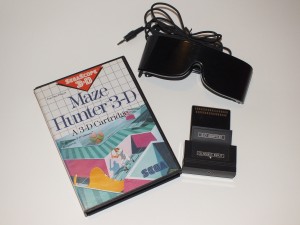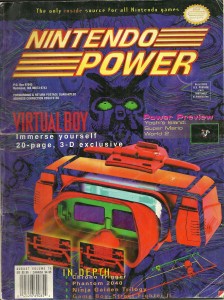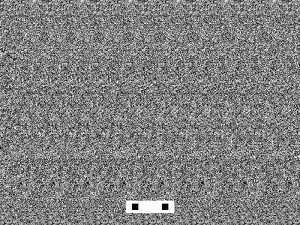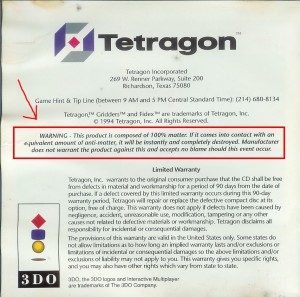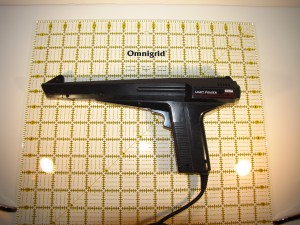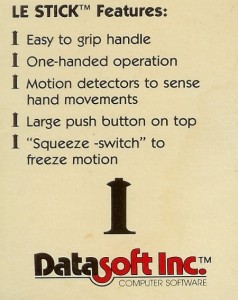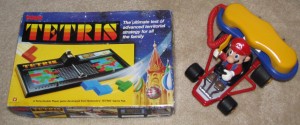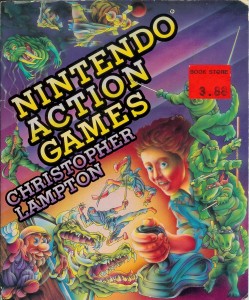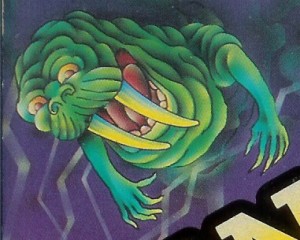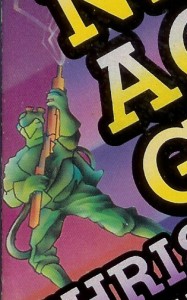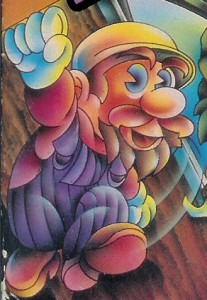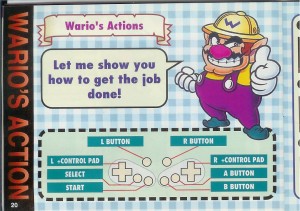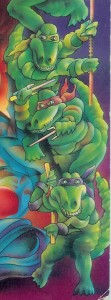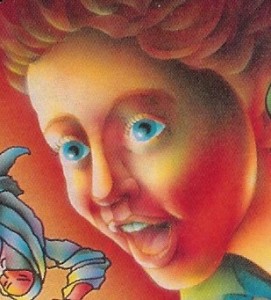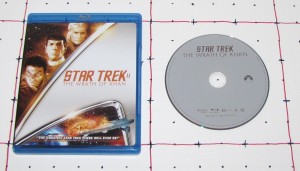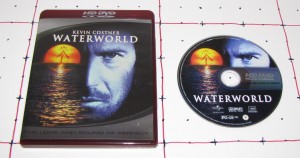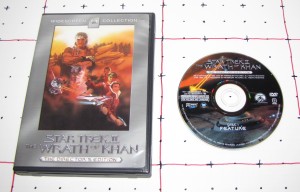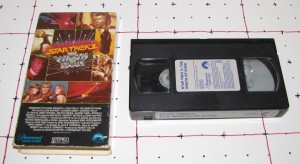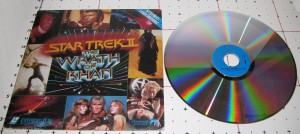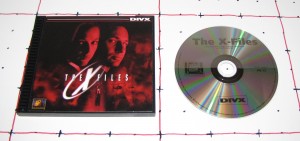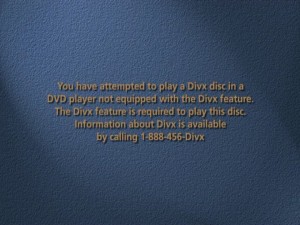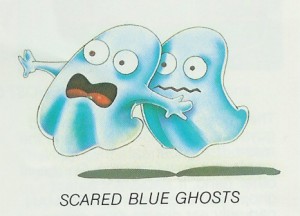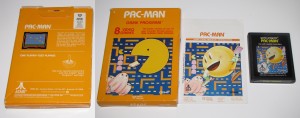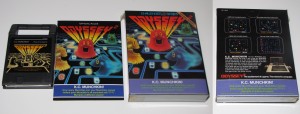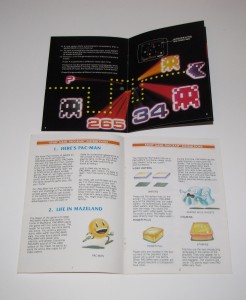Category — Electric Curiosities
Electric Curiosities: Stereoscopic 3D Gaming
As you may be aware, I am a video game collector. I’m also a bit of a 3D nerd, having custom built my own stereoscopic camera. But until now, I’ve never really combined the two. That’s gotta change.
Last year, the Nintendo 3DS was released. The handheld is far from the first time someone has tried 3D gaming. Many people remember (and most have tried to forget) the Virtual Boy, but even that wasn’t the first time stereoscopic games have been released. The following is a bit of an exploration of stereoscopic gaming over the years.
Tomytronic 3D
The earliest example of stereoscopic gaming that I own ((Although, not necessarily the earliest overall. Finding out what 3D game was the first would involve something called “research” which I can’t be bothered with)) is the TomyTronic 3D handheld from the early 80s. It’s a cross between a ViewMaster and one of those simple handheld LCD games. You look into the eyepiece, where you’re treated to a pair of LCD screens in front of a painted backdrop, all backlit by the frosted plastic window on the top of the unit. You hold the game like a pair of binoculars as you play, and control the game using buttons on the top of the device. Pictured here is my Thundering Turbo game, which is apparently some sort of cosmic racing game.
Unfortunately, mine is broken. I can put batteries in, but it won’t turn on. As such, I’m unable to describe the gameplay or talk about the quality of the 3D effects. All I can see is the swirling cosmic rainbow backdrop. Oh well.
Vectrex 3D Imager
Around the same time, there was a 3D attachment released for the Vectrex. In case you haven’t heard of it, the Vectrex is one of the odder systems out there, in that it comes with its own TV. That’s right, the console has the display built in, or rather, the console is built into the display. This makes the system somewhat portable, if you don’t mind lugging around a 10 inch CRT TV with you. At any rate, Vectrex released a set of 3D glasses for use with some of its games. These glasses preceded LCD shutters. Instead, they used a spinning disc inside the glasses. Half of the disc was black, and the other half was evenly divided into several colors. The effect was two-fold.
First, the black half would completely block one eye. When the black part blocked the left eye, the system would display the image for the right eye, then, as the disc rotated on, the right eye would get blocked and the left image would be shown. Since each eye would only see one image, the brain would reconstruct the pair of images from each eye into a 3D image. The same effect is employed by the active shutter glasses used by some 3DTVs today.
Second, the three colored sections would give the effect of some color to the image, instead of the pale blue lines the Vectrex display was limited to.
I also have to imagine that there was a third effect: Brain splitting headaches. Having a spinning disc strapped to your head and alternating between blackness and a trio of colors could not possibly have been good for you. I also have to wonder if a rapidly spinning disc in front of your face would have a gyroscopic effect which would make it difficult to turn your head while it was running…
I don’t have a picture of the Vectrex 3D Imager because I don’t have one, and I don’t have one because those things are crazy expensive and hard to find.
SegaScope 3D
Later in the 80s, technology had advanced to the point where 3D gaming no longer meant wearing rotating colored discs in front of your face. Instead, as Sega showed with its SegaScope 3D accessory for the Sega Master System, 3D gaming meant putting on a pair of oversized sunglasses. The SegaScope used active shutter technology, where the lenses in the glasses would alternate between black and transparent. The game would alternate frames in sync with the shutters (So the games will appear to be rapidly jumping left and right to anyone not wearing the glasses). The result was full color 3D gaming with a high framerate.
And a headache.
The framerate may have been high, but it wasn’t high enough. The flicker of the shutters is noticeable, and after just a few minutes of play, you’ll start to feel it.
The glasses themselves are also fairly heavy and their weight will tend to be irritating after just a short period.
It’s a shame, though, because the 3D effect is excellent. For example, Maze Hunter, pictured here, is a top-down multi-level maze crawler. When you jump, you fly out of the screen, and as you advance, you work your way down, further and further into the screen. And it’s all done without color distortion or ghosting.
A total of eight games were released with SegaScope support. Maybe someday I’ll pop a few aspirin and spend an afternoon playing through them. ((Except for Outrun 3D, which I don’t have. Yet…)) Or, better yet, I’ll find a way to get the frame sequential 3D mode of my 3DTV to work with the SegaScope games, and I’ll be able to play without the clunky shutter glasses.
Nintendo Anaglyphic 3D
Nintendo also dove into the 3D market back in the late 80s. Who could forget pressing Select and playing Rad Racer in 3D?
Well, actually, I never owned Rad Racer back then, but I always wanted it because it was 3D and therefore awesome.
Rad Racer used anaglyphic glasses, the stereotypical color-distorting red and blue glasses that people think of when they think of “3D Glasses”. I recently played Rad Racer in 3D and the 3D effect didn’t work. I don’t know if I had the wrong color glasses, or if the NES Clone I was playing on didn’t like the 3D output, or if something else was wrong, but no matter what I tried, I kept seeing two of everything.
Thing is, Rad Racer wasn’t supposed to use those red/blue style glasses. Neither was 3D World Runner, another game released around the same time (And also developed by Square, of Final Fantasy fame). Those games were originally developed for the Famicom 3D System which was only released in Japan. The Famicom 3D System was similar to the SegaScope 3D, in that it used shutter glasses, although the Famicom ones look more like ridiculous futuristic VR goggles than wrap around sunglasses.
Nintendo never brought the 3D System across the water, which means you’ve never played 3D Hot Rally.
Then again, neither have I…
Pulfrich Effect
Several games used the Pulfrich effect for 3D gameplay.  The Pulfrich effect is based on some psychological visual trick that I’m not going to pretend to understand. It occurs when what one eye sees is slightly darker than what the other eye sees. Objects will appear to be closer or further away by virtue of the direction and speed in which they’re traveling. Go to the right really fast, for example, and the object will appear very close, while slowly to the left will make it appear farther away. While this would work on any TV and provide full color 3D games, using only cheap paper glasses with one slightly darkened lens (And won’t distort the image at all for viewers without glasses), there was one rather significant drawback: The Pulfrich effect requires constant motion to work.
That means that you probably won’t get a headache from Pulfrich games. You’ll just get nauseous instead.
I have two games which use the Pulfrich effect. Orb 3D for the NES is a strange bubble popping variant of Pong. At least that’s what level 1 is. I don’t know if there’s more to the game or not because I found it far too tedious to keep playing. Jim Power: The Lost Dimension in 3D is a generic action platformer for the SNES which ends up doubling down on the motion sickness by having multi-layer parallax scrolling backgrounds that move in the wrong direction. Oh, and it’s really frickin’ hard.
Virtual Boy
The first go-big-or-go-home, swing-for-the-fences multi-game dedicated 3D system wasn’t Nintendo’s Virtual Boy. It was, of course, a complete failure.
It wasn’t because of the 3D effect, which was excellent.
It wasn’t because of the games, most of which were pretty good.
There were two things which contributed to the downfall of the system. First was the form factor. It was too big to be portable, but it didn’t connect up to a TV, so no one was quite sure what to make of it. In order to play, you sat the device on a table and stuck your face into it, much like those eye exam machines at the DMV. This is not a comfortable way to play a video game. I’m convinced that most of the headaches people reported from playing this system were not eyestrain related, but instead were caused by holding your neck in an unnatural position for an hour while you played. The second problem is that it’s red. Very very very red. All of the games are red. For cost and clarity reasons, Nintendo used an array for red LEDs to produce the graphics, instead of a pair full color LCD panels. After all, they’d had phenomenal success with the monochrome Game Boy. But red? Red is not a good color for video games.
By the way, the controller for the system is AWESOME. I wish Nintendo had kept the basic design for its later systems.
Stereograms
Yep, those Magic Eye stereogram SIRDS 3D things that were all the rage in the mid 90s. At least one game, Magic Carpet, had this mode built in, and I’ve seen people release OpenGL/DirectX drivers to do this to other games.
It is, of course, an entirely ridiculous idea. I’ve never played Magic Carpet, but I’ve seen Quake in stereogram form, and it was a staticy mess that was terrible to play. But hey, it’s 3D.
Now, just look through the screen until the dots merge and… Oh, sorry, took too long. Game over.
Ridiculous Futuristic VR Goggles
Some games, notably Descent, had support for VR headsets. Unfortunately, users of the VR headsets were often sucked into an alternate reality run by some megalomanical hacker that had taken over the virtual realm, so they didn’t really take off.
I don’t have a VR headset, so I don’t have pictures of any…Â Yet.
Anaglyphic, Part 2
Anaglyphic has continued to be option that games use for 3D images. Sly Cooper 3, for instance, had several sections that could be played with raccoon-themed red/blue glasses. Even more recently, the Game of the Year edition of Batman: Arkham Asylum had a Purple/Green anaglyphic mode, instead of a true 3DTV compatible mode like I was expecting when I bought the game. Now I’m stuck with a copy of Arkham Asylum that I didn’t really want.
3D TV
After years and years of the technology being just on the horizon, 3D TVs are finally making their way into homes. Of course, there’s nothing to watch on them yet. There are only a handful of cable channels, and most people don’t get them. No ordinary TV series is filmed in 3D yet.  There are a limited number of 3D movies out on Blu-Ray (And Avatar isn’t one of them, yet…), but they’re mostly cheap horror movies or cartoons. So, what to do if you’ve bought one of these new-fangled 3D TV gadgets?
Buy a PS3.
No, seriously. Buy a PS3. Sony is making a big push into the world of 3D (Likely because they want to sell 3D TVs, of course…), so there are a growing number of titles for the PS3 with support for 3D TVs, including most of their AAA releases this year.
The XBox 360 is running a bit behind, but it’s not completely out of the picture. The recent rerelease of the original Halo had a stereoscopic mode, as did COD: Black Ops.
Of course, some games don’t have true 3D support and simply provide a side-by-side or checkerboard image.  This means you’ll get a half-resolution image and things like system menus and achievements will be severely mangled when they appear. Games with these problems are fortunately becoming less prevalent.
3D TVs can use a variety of different techniques to produce a 3D image. Some will use active shutter glasses, pretty much like the SegaScope 3D did. These glasses will constantly alternate which eye is blacked out, as the screen constantly alternates frames. The problem with shutter glasses, aside from the potential for flickering, is the fact that the glasses themselves become an electric component, one that requires battery power, one that can break, and one, most importantly, that tends to cost a boatload of cash. Those that don’t use shutter glasses tend to use passive polarized glasses. Polarized glasses are not electronic, so there’s no battery to die in the middle of the movie, and they can be had for cheap, so you can throw a party and have enough glasses for everyone. There’s a third class of 3D TVs that are auto-stereoscopic, which means they don’t require glasses at all. These are rare and tend to have a very limited viewing angle. They’re great, if you don’t mind sitting directly in the center of the screen, exactly 8.5 feet away…
Nintendo 3DS
The 3DS is currently the only system that supports 3D on all of its games. It doesn’t require glasses of any kind, nor does it involve sticking your face into the viewfinder, strapping a spinning disc to your head, or even crossing your eyes. You just look at the screen and it’s in 3D. ((Although, you have to look at the screen -just right- or you’ll see double, but that’s a minor issue…))  It also hasn’t given me a headache yet.
Oh yeah, and the games aren’t very very red. That’s important.
Like I mentioned above, it doesn’t use glasses, putting it in the auto-stereoscopic arena. It acheives this by using what’s called a “parallax barrier”. Basically, it’s a high tech version of one of those 3D looking baseball cards or album covers. The 3DS screen is divided into columns of pixels, and the parallax barrier will block out half of them for each eye. It’s sort of like looking through the teeth of a comb at an image printed in strips the width of the teeth. The left eye and right eye will look through the same gap between the teeth, but they’ll see different strips of the image behind. The result is that each eye will get a full frame that only it can see. The downside is that it had a very narrow angle where the effect works. If you’re just off to the side, you see under the barrier and look at the pixels for the wrong eye, which is why the image will get inverted. If you go even farther (or get really close with a wide angle camera lens, as in the picture above), the angle to the barrier becomes so steep that you’ll start to see multiple images at once. The technology is still advancing, and it’s easy to imagine that a future screen would have a display that tracks your eye position (using the front facing camera) and constantly adjusts the barrier, so that no matter where you are looking from (or if two people are watching from different angles) the image will look correct.
The system got off to a bit of a rocky start, due to the high price tag and lack of killer games, but now that they’ve dropped the price and released Super Mario 3D Land, it’s got more of a chance. Then again, it might have more of a chance if Nintendo marketed it more as an upgraded DS with 3D support than a 3D system with upgraded DS support…
Oh, and I didn’t even mention the anagylphic games that were being developed for the Atari 2600… Or the fact that Luigi’s Mansion for the Game Cube was built to have stereoscopic 3D support. Oh well, can’t talk about everything, can I?
Did I mention it’s got Super Mario 3D Land?  It has Super Mario 3D Land, so go get one and play Super Mario 3D Land. That game will wash the bad aftertaste of Wii waggle-infected Super Mario Galaxy from your mind.
January 16, 2012 2 Comments
Electric Curiosities: The Hidden Dangers of Gaming
If you’ve ever opened an instruction manual for a game, you’ll know that they’re full of warnings and disclaimers.
“You may experience seizures.”
“Do not play on rear projection TV.”
“Tighten the wrist strap and watch your surroundings.”
“This system may cause permanent vision damage to children under 7.”
And so on…
Hell, Nintendo games often have a separate pamphlet that’s several pages long, going into great detail about how the game might injure you, cause you to injure others, or somehow destroy everything in your house.
But this week, I found the very best disclaimer that I’ve ever seen on a game. It was located on the back of the instruction manual for the 3DO game “Gridders”.
 WARNING: This product is composed of 100% matter. If it comes into contact with an equivalent amount of anti-matter, it will be instantly and completely destroyed. Manufacturer does not warrant the product against this and accepts no blame should this event occur.
Those three sentences alone are justification and redemption for the existence of the 3DO.
August 14, 2011 No Comments
Nintendo 3DS Picture Packs and Viewing 2D Images on the 3DS
In my last post, I described how to prepare your own 3D pictures for viewing on the Nintendo 3DS. Of course, most of you probably don’t have your own 3D camera, so those steps aren’t terribly useful to you. Most of you will want to put someone else’s 3D MPO files onto your 3DS.
Here’s a bunch of 3D pictures I’ve taken with my 3D camera, all packaged up and ready for your to put on your 3DS: Nintendo 3DS Picture Packs
Detailed instructions are available over there, but it’s basically open the ZIP file, copy the directory in the ZIP into the DCIM directory on an SD card, then stick the SD card in the 3DS and you’re ready to go.
Of course, if you want to put your own 2D pictures onto the 3DS, you can do pretty much the same thing. The trickiest part is naming the images the right thing. You have to put your images in a certain directory and name your images a certain way or the 3DS will get confused and refuse to show them. I’m not exactly sure what the rules are, but I’ve had fairly good luck with the DCF Standard for naming files and folders.
Files: “CCCC####.jpg“, where C is an alphanumeric character (including “_â€), and #### is a four digit number between “0001″ and “9999″. “0000″ cannot be used.
Examples:
- Valid: ABCD1234.jpg, 12341234.jpg, HNI_0001.jpg, ZLDA6502.jpg, YOSE0032.jpg, IMG_1234.jpg
- Invalid: Picture.jpg, 3D.jpg, 1234ABCD.jpg, ABCD0000.jpg
Directories: “###CCCCC“, where C is an alphanumeric character (including “_â€) and ### is a three digit number between “100″ and “999″. “000″-â€099″ cannot be used.
Examples:
- Valid: 123ABCDE, 12345678, 100NIN03, 128MARIO, 2600YOSE
- Invalid: Pictures, 3D, ABCDE123, 065ABCDE
If that naming doesn’t work, take a picture with the 3DS and mimic its file naming scheme exactly.Â
It’s also important to notice that the 3DS software isn’t designed to be a general photo viewer of your own personal pictures. It might not like your resolution, aspect ratio, bit depth, file size, camera type, subject matter, etc. There may just simply be no way to get a particular picture to display properly on the device. I tried it with a 2.7MB 10 megapixel image taken with a Canon SX10 and it did display, although it was very slow to load.
Seriously, though, you’re much better off going over here and downloading some of my 3DS Picture Packs and looking at them.
April 15, 2011 No Comments
How To Put Non-3DS 3D Pictures On Your 3DS.
So, the Nintendo 3DS has been out for a while now, and you’ve probably all been amazed by the glasses-free 3D screen ((As long as you’re DIRECTLY in front of it and the right distance away.)). If you’re like me, your first thought after holding it was “Wow, the 3D camera on this thing sucks, I wonder how I can go about getting pictures from my twinned 7.1 MP Canon A570 CHDK/StereoDataMaker rig on this screen?” Well, today, I bring you the answer.
First, you need to turn your 3D images into MPO files. MPO is the relatively new defacto standard image type for 3D cameras. It’s what the Fuji Real3D series used and what the 3DS uses. As I understand it, MPO stands for “Multiple Picture O” ((The “O” is like David O Selznick’s middle initial: It doesn’t stand for anything, it’s just there and no one really knows why.)), and the file is essentially just two JPEGs glued together. This file format was created because apparently simply using a standard side-by-side JPEG format stereo pair that could be opened and viewed and edited by any image manipulation software package made since 1996 and that stereo enthusiasts have been using for years was just too limiting. Anyway, the tool I’d recommend for converting your images to MPOs is Stereo Photo Maker. SPM is a bundle of complete awesomeness in a zip file, and if you want to do anything involving 3D photography, you want SPM. ((I’m not going to give instructions on using SPM if you haven’t already. The tool is fairly easy to figure out and there are tons of how-tos on the site and elsewhere on the IntarWebz. One point of advice: Use the Auto-Align feature, which will do an amazing job of merging your pairs.))
This tool can do a lot of things, but one thing you’ll want it to do for you is resize the MPO images to 640×480.  Yeah, that’s tiny, but that’s the native resolution of the 3DS cameras, so it’s the size that the 3DS is used to dealing with. The 3DS currently does not have any kind of zooming support, so even if you go with a higher resolution, it’s not going to do you any good at all. All it’ll do is waste a lot of space on your SD card. When you look at your pictures on the 3DS, everything will look just fine.
Anyway, once you’ve turned your traditional stereo pairs and turn them into these newfangled MPO files, you’ll quickly discover that you can’t actually see what’s in the file. That’s because Windows doesn’t understand what an MPO file is, so it refuses to render thumbnails. As always, someone on the Internet has already solved the problem for you: This guy has created some registry files which tell Windows Explorer that .MPO files are really JPGs, so Windows Explorer will happily render thumbnails for you, and you’ll no longer be blind.
Okay, so, you’ve got a ton of MPO files, now you need to get them onto the 3DS to view them. You have to put your images in a certain directory and name your images a certain way or the 3DS will get confused and refuse to show them. I’m not exactly sure what the rules are, but I’ve had fairly good luck with the DCF Standard for naming files and folders.
Files: “CCCC####.mpo“, where C is an alphanumeric character (including “_”), and #### is a four digit number between “0001” and “9999”. “0000” cannot be used.
Examples:
- Valid: ABCD1234.mpo, 12341234.mpo, HNI_0001.mpo, ZLDA6502.mpo, YOSE0032.mpo, IMG_1234.mpo
- Invalid: Picture.mpo, 3D.mpo, 1234ABCD.mpo, ABCD0000.mpo
Directories: “###CCCCC“, where C is an alphanumeric character (including “_”) and ### is a three digit number between “100” and “999”. “000”-“099” cannot be used.
Examples:
- Valid: 123ABCDE, 12345678, 100NIN03, 128MARIO, 2600YOSE
- Invalid: Pictures, 3D, ABCDE123, 065ABCDE
If that naming doesn’t work, take a picture with the 3DS and mimic its file naming scheme exactly.
By now, you’ve given your files an approved name and stuck them in a directory with an approved name. You’re almost there. Take that directory and copy it to an SD card, under the “DCIM” folder. I’d recommend using a spare SD card that you’re not afraid to wipe clean, rather than the card you typically use for the 3DS. ((I’ve had to delete the phtcache.bin file somewhere under the “Nintendo 3DS” directory a couple of times to sort things out and force the system to refresh all of the pictures.  Plus, if anything goes wrong, you don’t want it going wrong on your main card.)) I’d do this step with just a handful of images to start with, just in case it doesn’t work the first time. Your files should now be on the SD card, under a path similar this: \DCIM\2600YOSE\IMG_1234.mpo. Take that card, pop it into the 3DS, open up the Nintendo 3DS Camera app…
And wait.
And wait…
Every time I do this, the 3DS has to figure out what in the hell I’ve just done to it. I think it’s reading the directory and producing thumbnail images or something like that. I don’t really know what sort of craziness is going on behind the scenes, I just know that when you give it over a thousand files, it takes a while to get ready. First, it’ll say “Preparing…”, then it will have to “Update the Management File”, and both of those stages can take upwards of several minutes to complete. Just be patient and it’ll eventually work.Â
(Or not… Have I mentioned that everything you do with this information, you do at your own risk? I haven’t had any problems with this, nor with the testing and exploring I did prior to finding something that worked, but that doesn’t mean you won’t run into issues that I didn’t have. And if you do, those problems are between you and your local Nintendo Authorized Service Center. If Nintendo had wanted us to put our own 3D images from other sources on the 3DS, they would have, you know, made it easy to do. I make no claims as to the safety or accuracy of the method described above.)
Anyway, now you have your non-3DS images on the 3DS. The first thing you’ll notice is how much the built in camera really does suck, now that you can compare your outside images on the same screen. Your images will look sharp and clear, while the images taken by the 3DS are grainy, full of artifacts, and generally look like they were taken using a 1997 model Logitech Quick Cam. The next thing you’ll notice is how other people are actually willing to look at all those 3D pictures you go around taking, now that they don’t have to wear those stupid glasses all the time. Every single person I’ve shown it to has remarked how much nicer it is to look at my 3D pictures on the 3DS than any other way.
Of course, now I have to share my 3D pictures with you, in case you don’t have any of your own:
Yosemite: https://mathpirate.net/hold/3DS/Yosemite3DS.zip 27 pictures of Yosemite National Park, including Glacier Point, the Ahwahnee, Tioga Road, and the Sentinel Dome trail.
Central California: https://mathpirate.net/hold/3DS/CentralCalifornia3DS.zip 56 pictures, including Old Sacramento, Monterey, San Juan Bautista, Pinnacles National Monument, the Big Sur Coast, and Sequoia and Kings Canyon National Parks.
Zion National Park: https://mathpirate.net/hold/3DS/ZionNationalPark3DS.zip 19 pictures of Zion National Park.
April 9, 2011 8 Comments
Electric Curiosities: The Situation Is Under Control
In ages past, I went a little crazy and took pictures of cartridges for every cartridge-based game system I had at the time. You can find the results of that enedavor here. Since then, I’ve expanded my collection, so that post is in dire need of a sequel. That brings us to today’s post, wherein I will not be updating that previous post. In fact, I will not be talking about cartridges at all. ((Except when I talk about the Mattel Aquarius Controller.))Â
You see, despite the fact that I’ve uploaded pictures of just about every different type of video game cartridge ever made, phrases like “Fairchild Channel F Cartridge” never end up in the search queries section of my stats. You know what does? “temporal mechanics“, which is completely unrelated to video game cartridges. You know what else? “sega dreamcast controller”. So that is what I am doing today: A shameless post to boost my overall search engine ranking by reinforcing the relevancy of the site content for traffic I’m already getting. ((That, and I think I have a shot for taking the #1 spot on Google for the phrase “mattel aquarius controller”…))Â
I mean…Â
Today, I’ll be presenting pictures of joysticks, gamepads, controllers and handheld torture devices through the video game age. From Fairchild through Wii; Atari, Vectrex, Nintendo, Genesis, Playstation and even a little Virtual Boy, it’s all here.Â
First, here’s most of the controllers all arranged carefully on the floor according to a sort criteria which I shall not divulge. How many can you name? ((Hint: The Mattel Aquarius Controller is not in that image.))Â
Okay, let’s plug this in and press start! (Or SL/SR or Run or whatever strikes your fancy.)Â
3DO
The 3DO’s gamepad is a fairly run-of-the-mill controller, featuring a Genesis-style set of 3 action buttons, yet SNES style L/R shoulder buttons. The middle buttons, typically called Start and Select, are labeled “X” and “P” here. Of particular note are the CD controls scattered around the controller, with the “Stop” square on X and “Play/Pause” triangle and bars on the P button, and fast forward, rewind, and skip icons circling the D-Pad.Â
Emerson Arcadia 2001
“Hey! The Intellivision is popular. Let’s rip off their controller! Then we’ll be popular.”Â
“But that’s illegal.”Â
“Don’t worry, we’ll only put one button on each side and make them red, then screw a joystick into the disc.”Â
“Now you’re talking!”Â
The Arcadia 2001 hand controller is a clear and blatant rip-off of the Intellivision hand controller. The number pad is pretty much identical, even as far as the font used. The size is the same, the weight is similar. They both have shiny discs as their main control surface.  They’re even both called  “Hand Controllers”, for crying out loud. Pretty much the only truly distinguishing feature is the joystick that’s screwed into the disc. That might have made a difference and been enough to forgive the similarities, provided there were any Emerson Arcadia 2001 games that you’d actually want to play, but there aren’t.Â
Atari 2600
The CX-40 Joystick for the Atari 2600. Classic. Iconic. Historic. And a little uncomfortable these days. Also, as far as I can tell, this is the only controller that specifically tells you which way is the “Top”.Â
Atari 2600 Paddle
The paddle consists of a big spinning dial and a single button and provides you with some of the most precise controls you’ll ever find in a video game. You just can’t play games like Breakout or Kaboom without this level of control. Of course, that assumes that your paddle isn’t twitchy, like most are these days. Fortunately, that’s easy to fix, if you’re willing to perform some surgery and clean out all the gunk inside the potentiometer inside. For all the crazy controls game companies are trying with their systems these days, I’m surprised no one’s tried to bring back the spinner. It’s also worth noting that paddles came in pairs: Two paddles with a single connector. This allowed two sets of paddles to be connected at once, and two sets of paddles connected at once allowed the complete and total awesomeness called Warlords to exist. Unfortunately, there’s no indication which paddle is player 1 and which is player 2, so paddle games often started with a frantic attempt to figure out which paddle you were supposed to be using.Â
Atari 2600 Driving Paddle
Although outwardly, the driving paddle looks identical to the regular paddle except for the sticker, internally, they are very different animals. The regular paddle has an analog potentiometer with a 270 degree range of motion. The driving paddle has an optical sensor inside, which allows it unlimited motion in either direction. The driving paddle was meant to allow free 360 degree steering, which it did… For exactly one game: Indy 500. Unlike the regular paddles, the driving paddles were not paired.Â
Atari 5200
What do you get when you take the Atari joystick, make it analog, add in the Star Raiders keypad and put some mushy side buttons (two on each side) taken off the Intellivision, then mix it all together and put a shiny Atari Rainbow across the middle?Â
A big mess.Â
I will give them credit for putting the start and reset buttons on the controller and extra credit for including a “Pause” button. But it’s still a mess.Â
Atari 7800 Proline Joystick
Ow. Ow. OW. THIS CONTROLLER HURTS.Â
For the 7800, Atari clearly started with the Atari 5200 joystick, then made some changes. The keypad is gone, which is fine, because only a small handful of games used that. The Start/Pause/Reset buttons are also gone, which is a huge loss. They’ve kept the side buttons, but cut their number in half and made them large and decidedly non-mushy. The failure-prone analog stick is also gone, replaced with a standard 8-way digital stick. It’s also smaller than the 5200’s stick. The major problem with the 7800’s stick is that is rapidly becomes very painful to use. The size is small, so you have to grip it tightly, but the stick is stiff, so when you move it, it tends to move the base, as well, twisting your hand. Additionally, side buttons are misplaced on any controller, but on this one, they’re especially bad because you have to grip the base so tightly. Basically, if you enjoy severe wrist pain after about ten minutes of play, this is the controller for you! Of course, I don’t use the Pro-Line…Â
Atari 7800 Gamepad
…I use this. The Atari 7800 gamepad. This beauty was apparently never released in North America, but was reportedly the default pack-in controller for the UK and Australia. It’s not the best gamepad ever (The buttons are a tad sticky, and those grooves are just pain weird), but if the alternative is the Pain-Line joystick, you’re not going to complain. If you have an Atari 7800 and don’t want to get Carpal Tunnel from playing Ninja Golf, then you need to track down one of these gamepads.Â
Atari Jaguar
This controller is often ridiculed, but I feel that most of the criticism is unfounded. I actually sort of like this controller. I find it comfortable. The keypad with overlay support is a bit retro, but perhaps they just wanted to kick it old school. It does make games like Alien vs. Predator or Iron Soldier, where there are lots of weapon selections, very convenient to play.  The three action buttons are labeled C, B, and A, and the aux buttons in the middle are marked “Pause” and “Option”. All in all, it feels somewhat inspired by the Lynx. Strangely, the connector plug is a VGA Monitor plug. ((DE15, to be technical, unlike the 9-pin DB9 that’s used on the Atari 2600, Genesis, and Mattel Aquarius Controllers.)) The only negative thing I have to say about this controller is that when you play most of the games on the Jaguar, you’ll definitely notice the lack of an analog stick. I can’t really knock too many points off for that, though, since nothing had analog sticks at the time, it wasn’t until the N64 came out a few years later that people realized you needed analog control for 3D games.Â
It is big, I’ll give it that, but it’s actually roughly the same size as the Dreamcast controller or the original XBox monster pad. It’s also fairly light because it’s mostly empty inside, unlike the lead-lined Duke. Here’s a comparison of the three, along with a more well known SNES gamepad for reference.Â
 Atari XE Lightgun
The first lightgun of this post is the Atari XE Lightgun. While I’m not really planning on getting into the Atari XEGS (There’s enough room there for a post in itself…), I felt that this gun warranted a mention, because it was the light gun intended to be used for Atari 7800 and 2600 light gun games. Yes, the Atari 2600 had a light gun game, called Sentinel. The game consists of you shooting flying things to protect a giant blue ball that bounces across the boring surface of an alien planet until either your trigger finger falls off , you fall asleep, or you get killed by the Level 3 boss which is physically impossible to defeat, because absolutely no one can shoot it enough times to kill it before it touches the ball and kills you.Â
Bally Astrocade
Back in the early days of video gaming, people didn’t know how to make controllers for game consoles. That’s how things like the controller for the Bally Astrocade (Or Videocade or Professional Arcade or whatever other names this system had.) came about. Bally took a pistol grip with a trigger button, then stuck a joystick nub on the top. But wait, there’s more! The nub could also rotate 270 degrees, letting it double as a paddle control, as well. This controller is very reminiscent of the Fairchild Channel F’s super-bizarro stick, which I’ll get to in a bit.Â
Of course, the only truly notable thing about the Bally Astrocade is its appearance in National Lampoon’s Vacation. I can’t tell if it was product placement or a joke.Â
CD-i
The Philips CD-i. Released in the early 90’s, it was an overpriced CD player that sometimes pretended to be a game console. As such, it had to have a gamepad, just like all the cool kids did. Except, for some reason, the only gamepad they looked at seems to be the two button Sega Master System controller. There’s no Start, there’s no Select, there’s no shoulder buttons, none of that complicated jive. Instead, there’s just a D-Pad and two buttons. What’s that, you say? You count three buttons? Yeah, well, so did I, until I was playing Wand of Gamelon (Yes, I own Zelda: Wand of Gamelon, and yes, I have played it. No, it’s not as bad as you’ve heard, yes, the cutscenes are terrible, but if you don’t really look at it as a “Zelda” game, it’s quite passable. The backgrounds look excellent and appear handpainted.) and couldn’t figure out why the controls for the game went out of their way to use only two buttons on a three button controller. That’s when I realized that it’s not a three button controller at all, but a two button controller with a third button that acts like you’re pressing the other two buttons simultaneously. Because, you know, you’re apparently incapable of pressing the other two buttons simultaneously and that’s something that you have to do so often that you want an entire button dedicated to that, instead of, you know, a jump button or a pause button.
CD-i Remote
The CD-i also had a normal remote control for doing things like playing CDs or Video CDs. This controller was also good for games like The 7th Guest, which have a slower pace and were meant to be played with a mouse. If you tried using this for action games, you would fail horribly. If you notice, around the stick there are four action buttons. This does not mean that the remote gives you more buttons than the gamepad. Instead, those buttons are simply two copies of button 1 and button 2. And unlike the gamepad, there is no “Button 1+2”, so good luck with that if you ever find a game that uses that feature.
I don’t understand why it seems as though the designers of the controllers for the CD-i never talked to the designers of the system, and why neither group had ever talked to ANYONE who ever played a video game. I mean, wasn’t Nintendo involved in the creation of this system, at least on some level? Couldn’t someone there talk some sense into them? “Oh, you’re making a Zelda game? You need more than two buttons for that.”
ColecoVision
The ColecoVision came out in the age of the keypad and vertical configuration. Similar in design to the Intellivision or Atari 5200, the CV has an advantage over both of them: The buttons don’t totally suck. When you press a ColecoVision button, you know that you pressed it, unlike those mushy rubbery things that the other systems have. Like the 5200, the CV improves over the Intellivision ((And the Mattel Aquarius controller, as well.)) by putting the control stick at the top of the controller and making it grippable. The CV also accepts game-specific overlays, but unlike other systems, the overlay goes underneath a plastic grid, so you’re able to know which number you’re hitting simply by touch. I’d say this controller is the least carpal tunnel inducing of the vertical keypad set.  And best of all, the CV is compatible with Atari 2600 joysticks, so if the game you’re playing only needs one button, you can simply replace the controller with any number of more comfortable 2600 sticks or even a Genesis gamepad.
Sega Dreamcast
The Dreamcast controller is an obvious evolution of the Saturn 3D controller, with the same “disc with handles” shape. It only has one analog stick. It’s massive, but fairly comfortable to hold. On the top of the controller are two slots for memory cards. There is a window in the front of the controller which will show the screen of a Visual Memory Unit, if you have one. The VMU would sometimes show information about the game on a small LCD screen, but the true nature of the VMU only became apparent when you removed it from the controller. The VMU had a small D-Pad and a couple of action buttons, and would let you play very limited miniature versions of some games on-the-go, sort of like a Tamagotchi. The only thing that’s really wrong with the Dreamcast controller is the fact that it has the absolute worst wire placement since the original SMS controllers. Instead of coming out of the top of the controller and pointing at the TV and the console, the wire comes out of the bottom and points at the user. You lose about six inches of controller wire because of this, not to mention that you’re constantly getting tangled in the wire.
Fairchild Channel F
The Fairchild Channel F controller… Where to begin… All of the functions are controlled by the knob on top. It has standard 8-way movement, then it rotates clockwise and counter-clockwise, then you can push and pull the knob in and out. (And no, it doesn’t vibrate.) It’s one of the strangest primary controllers I’ve seen. Here’s a video of it in action. If you only have one hand, this is probably an awesome controller.
Gamecube
One part N64, one part Virtual Boy, one part SNES and two parts color wheel, the Gamecube’s controller is a strange one. The two analog sticks and the D-pad are fairly standard. The primary button arrangement is probably the most convoluted arrangement I’ve seen, with buttons of different shapes, sizes, and colors. There are three shoulder buttons. Not two. Not four. Three. L, R, then Z, which lives in front of R. Z is an ordinary button, while L and R are these mutant hybrid buttons, with about a half inch of travel space, then a loud click that sounds like you’re breaking the button. The button is analog until the click, then it registers as a normal button press, so some games will assign slightly different controls based on how you press the button.
Sega Genesis
The Genesis controller has far fewer buttons than the contemporary SNES controller. There’s only three action buttons and no shoulder buttons and it’s strangely massive (7in x 4in) for having so few features, but the Genesis controller has a secret power that makes up for those shortcomings: It is compatible with the Atari 2600 and related systems. They’re cheap and easy to find, so if you can’t stand using the Atari joystick and want something a bit more comfortable for your classic games, try a Genesis controller.
Genesis 6 Button
The SNES had six action buttons. That means games written for the SNES could use six buttons. The Genesis controller only had three buttons. That means that games ported from the SNES to the Genesis typically had convoluted control schemes to activate some of the actions. For instance, the Lost Vikings required combinations of the Start button and other buttons or directions to use items, change characters, even to pause. Then along came games like Street Fighter II, which required six buttons. Sega eventually came out with a six button controller for these situations. The controller is notably more compact than the monster 3-button controller. In addition to the additional “X”, “Y”, and “Z” buttons, the 6 button pad featured a turbo switch and a “Mode” button to switch between 3-button and 6-button modes, because apparently just ignoring the extra three buttons wasn’t good enough for some people. ((The Mattel Aquarius Controller is always in six button mode.))
Intellivision
The Intellivision Hand Controller is one of the most reviled controllers in the world of video games. It’s almost as if it was designed by a group of parents who were concerned that their children spent too much time playing games, so they made a controller that would cause physical pain after roughly 30 minutes of play. There’s a sliding disc at the bottom, two buttons on each side, and a big number pad (With overlay support) in the middle. The problem is, I’ve never actually found a way to hold this controller that makes any sense. There’s nowhere to hold it so that you can use the disc comfortably. The buttons are rubbery and mushy and you never really know when you’ve pressed them, and they force you to hold the controller in an awkward way. For those who’ve never experienced what it’s like to use an Intellivision controller, imagine trying to use an oversized iPhone as a game controller, with the volume buttons as your main action buttons and the “Home” button as your control pad. And to top it off, the Intellivision controller is hardwired into the system, so you can’t get a third party controller that doesn’t suck. The Intellivision inspired a number of other controllers, including the Atari 5200 and the ColecoVision ((And the Mattel Aquarius Controller.)), but those controllers solved the problem by moving the disc to the top of the controller and replacing it with a joystick that could be gripped, making them far easier to use.
Don’t get me wrong, the Intellivision is an undisputed classic system, but if you want to play any of the games for it, you’re far better off picking up the latest Intellivision Lives! compilation and playing it on something like XBox Live Arcade or the DS. That way you won’t need wrist surgery next month.
Mattel Aquarius
The Mattel Aquarius Controller is the direct descendant of the Intellivision’s hand controller. They took out the side buttons and cut the number pad in half and made it pluggable, but left the pain-inducing disc in the same place. That’s okay, though, because there isn’t actually anything you’d want to play on the Aquarius, so it doesn’t matter how bad the Mattel Aquarius Controller sucks.
Then again, the system does have a version of Tron: Deadly Discs.
NES
I don’t really know much about this one. There’s pretty much nothing about it on the Internet. Looks kinda square and weird.
NES Zapper
The NES Zapper came in two styles: Looks-too-much-like-a-real-gun-so-the-cops-will-shoot-you gray and atomic orange. You couldn’t shoot that damned dog in Duck Hunt with either one.
Nintendo 64
Odd looking and often ridiculed, the Nintendo 64 controller is the only controller I know of that requires three hands to use. Players were required to undergo seven hours of surgery to attach a third arm, generally taken from Chinese prison camp inmates (Although later taken from chimpanzees after several tragic incidents where the transplanted arm retained some of the violent tendencies of its original owner). Unwillingness to submit to body modification is often credited as the primary reason for Nintendo’s lack of commercial success against the Sony Playstation, although many players reported many non-game related benefits to their newly installed third arms.
Actually, I like the N64 controller. It’s comfortable, and as long as you pretty much ignore the mostly useless D-Pad and L button, there’s nothing really wrong with it.
Odyssey 2
Obviously, the Odyssey 2 joystick is heavily inspired by the Atari 2600 joystick. Although the base is roughly the same size, the stick is much smaller. It’s also spring-loaded, so it’ll snap into place when you let go of it.
PlayStation
The original PlayStation controller did not have analog sticks. Instead, it had one of the worst D-pads I’ve seen, with each direction being a fake button. Instead of using letters or numbers to indicate the buttons, the PSX gamepad uses Square, Triangle, Circle, and X. It also brought back the “Select” button, which had been missing since the SNES. The PlayStation also decided that having just two shoulder buttons wasn’t enough and had a total of four shoulder buttons.
PlayStation DualShock
The DualShock slapped a pair of analog sticks on the original design. This innovation made it so shooters on consoles no longer had to suck, although initially the two sticks were only used for catching monkeys.
PlayStation 2
The PlayStation 2’s controller represented a radical shift in controller design from the earlier PlayStation controllers. Clearly, the designers took the saying “The more things change, the more they stay the same” to heart, inverted the clauses, and developed a gamepad that stayed completely the same, and therefore must, in fact, be a great change.Â
Oh, and it’s black. And supposedly has “Analog Buttons”, which you probably never really noticed in any game you ever played.
PlayStation 3
Actually, that picture is a PS2 controller, but you probably wouldn’t have even noticed if I hadn’t said anything. One could say that Sony knows when they have a good thing and don’t want to mess with it, but the truth is, the PS3 controller is almost identical to the PS2 controller because they were relentlessly mocked and ridiculed by Teh InternetZ when they released images of a boomerang that they said would be the PS3’s controller.
Sega Saturn
I’ve never actually played the Saturn. The controller looks like they took the 6-button Genesis controller and gave it wings and shoulder buttons. Since I’ve never used it, I can’t speak to it’s long term comfort, but it seems like it would be easy to hold and not likely to cause cramping or pain. The shoulder buttons seem to sit a bit too far forward, though.
Sega Master System
Rumor has it, Sega revealed this controller design shortly after Nintendo’s lead gamepad designer was reported missing. The SMS control pad is very similar to the NES controller, with one very glaring drawback: Start and Select are missing. When you play SMS games, you will often notice this omission. Sometimes it means you have to press Up to jump. Sometimes it means you only have one item at a time. And nearly always it means that you can’t pause without getting up and hitting a button on the console.
The control pad pictured is one of the later models. Some of the earlier versions had the wire sticking out of the side of the controller, where it would constantly jab you in the hand. It should be noted that the original wire placement was also stolen from Nintendo, who has side wires on the original Famicom, before they realized how dumb that was and put the wire on top for the NES.
SMS Light Phaser
The Light Phaser for the SMS is reportedly based on some laser gun in some anime. I don’t really like anime, so I’m not going to talk about this anymore.
SNES
Classic. That is all.
Tomy Tutor Joystick
The Tomy Tutor joystick was heavily inspired by the Atari 2600 joystick, right down to the flexible rubber base and circle of lines that don’t correspond to the directions the joystick can be pressed. Instead of the word “Top”, there’s an arrow that points forward. There’s also the word “Joystick” in raised plastic, in case you forgot what it was. The Tomy Tutor had two buttons: SL and SR.  Every game on the system referenced these buttons, presenting the cryptic phrase “Player 1, 2? SL-AMA SR-PRO” to the plaer when the game was started. It wasn’t until years later that I realized that was a difficulty selection.
Tomy Tutor Joy Controllers
There was only one joystick port on the Tomy Tutor, making multiplayer gaming rather difficult. Tomy’s answer? The Joy Controllers. Obviously inspired by the disc on the Intellivision ((Just like the Mattel Aquarius Controller.)), the Joy Controllers came in a pair, with each one clearly labeled as “Player 1” and “Player 2” (Thus solving the “Which controller am I?” problem that the Atari 2600 paddles had.). The Joy Controllers are much easier to hold than the Intellivision hand controller. The buttons are located on the face and aren’t mushy and rubbery (The Tomy Tutor’s keyboard had enough of that…), so they’re much easier to press.
TurboGrafx 16
The TurboPad is another controller that’s inspired by the NES. At least this controller realizes the value in having a Start and Select button (Although Start is called “Run” here.). It also has built in turbo switches for the primary buttons.
Vectrex
The Vectrex has the earliest horizontal controller orientation that I can think of, however, its 8 inch width precludes its use as a gamepad. Instead, it’s more like a mini-arcade set up. It is also notable for having four primary buttons and an analog controller. Its greatest weakness is the coiled telephone cord, which was inexplicably popular in the day. (See also: Intellivision and ColecoVision) ((And the Mattel Aquarius Controller, of course.))
Virtual Boy
The Virtual Boy gamepad feels like a prototype N64 or Game Cube controller, minus the analog sticks. It’s the only symmetrical gamepad I can think of. It’s also the only controller I can think of with dual D-Pads. On the reverse side are L and R buttons. The power switch is also located on the controller, something not found again until the XBox 360. Unfortunately, the power source is located on the controller, as well, either in the form of a large battery pack or in a plug for a power adapter. Power issues aside, the controller is one of my favorites. It’s comfortable, it’s the right size, all of the buttons are in the right place and are easy to press. I just wish the system weren’t so painful to use.
Wii
I do not like the Wii controller. The pointer can be useful for some games, and motion sensing has its place, but… As a controller for most games, this thing sucks. When playing through Super Mario Galaxy, there was hardly a level I went through where I didn’t think “I wish I was using the N64 controller for this.” And the waggle motion? Really? That has to be in every game? Of course it does, because when I think of playing video games, I think about spraining my wrist from constantly having to shake the controller side to side to perform some stupid action that should be a button press. But of course, it can’t be a simple button press because it’s impossible to press any of the buttons on this thing. I nearly dislocated my thumb while playing Metroid Prime 3. Sure, it looks nice, but video game controllers should not be created by graphic designers. They should be created by people with hands.
XBox “Duke”
The original XBox controller was designed by people with hands, unfortunately, those hands were the size of Andre the Giant’s. This thing is big and heavy. Easily frustrated people should avoid using this controller, because it is likely to cause severe damage to anything it hits when thrown.
XBox “S”
The S controller for the XBox is a more compact controller that became the standard XBox controller shortly after the console’s release, after Microsoft realized that most of its customers were not mutants with overgrown hands. It’s still big, as far as controllers go, but it’s no longer freaking huge. The controller features the now fairly standard arrangement of two analog sticks (With clickable buttons), a D-Pad that’s rarely used, shoulder buttons, and four primary buttons arranged in a diamond shape. “Start” and “Back” are on the left side, while “White” and “Black” (Despite the fact that “White” is actually clear) are on the right side. In the top of the controller, stolen from the Dreamcast, are slots for memory cards that no one ever used for anything.
XBox 360
The 360 controller is a streamlined evolution of the XBox S controller. Gone are White and Black, having morphed into the shoulder buttons “LB” and “RB”. “Back” and “Start” have moved to the center of the controller, where they belong, the slots for memory cards are thankfully gone, and there is now a system button, which acts as a power button or brings up the system menu. I also want to point out how much I like the battery handling on the wireless controllers for the 360. When the battery gets low, the controller lights start to noticeably flash, more and more frequently. To charge, just connect the cable and keep playing. If you don’t connect in time and the battery does die, then the game will immediately freeze until you connect the charger or change the batteries, and it will remain frozen until you explicitly resume the game. Some games will even pause themselves. This stands in contrast to the Wii, where the batteries just die and so do you, because the game didn’t stop.
This, of course, was not intended to be a complete list of every controller ever made. Some controllers were intentionally left out (NES Advantage, for instance), because this was meant to be a sampling of primary/pack in controllers. Other controllers were left out because I don’t have them (Yet). Some day, I might do a follow up with some of the more interesting secondary controllers, as well as some of the more bizarre third party controllers I have in my possession. ((And the Mattel Aquarius Controller will not be part of that set.))
April 2, 2011 5 Comments
Electric Curiosities: “Le Stick” Joystick Box
I’ve talked about Le Stick before, in a post I wrote about motion controllers from the early days of gaming. It’s a slightly-phallic looking gravity controller, presumably using mercury switches or something like that to sense orientation. Tilting it forward is like pushing up on the joystick, tilting it left moves you left and so on.
At least that’s the theory. In practice, it’s more like you’re trying to play a game while having a seizure. Up moves up and down moves right, and your character flails wildly in circles until it dies. It’s a terrible controller.
I, of course, had to buy two of them.
But then, one day, I stumble across one that’s still in its box. I don’t really need a third, but come on, IT’S GOT THE BOX! I put in the minimum bid, wait three days, and it’s mine. I didn’t know what I was in for.
It’s for the Atari 400/800, Atari 2600, and the Commodore Vic-20. Apparently it once sold for $38.95, and I feel very, very sorry for the guy who shelled out that kind of cash in 1981 for this thing.
It certainly is “remarkable”. It’s just that the remarks are generally sarcastic and negative.
LE STICK
The ultimate goal in microcomputer hardware. Add more control and realism to your personal computer or home video game. ((More control? No. And realism? It’s still an Atari 2600. It doesn’t change the fact that you’re playing a medium-sized square that shoots small squares at big squares.))
With simple one-handed movements, you can maneuver your sights in any direction you want. ((I want to manuever my sights down.  Not right. DOWN. And you won’t let me do that.)) The large red push button on top provides a quick and accurate firing mechanism for better response time. ((You’re bragging that your joystick has a button? Okay…))
LE STICKâ„¢ will eliminate all the frustrations you experience with conventional joysticks or keyboards. ((…while simultaneously introducing you to exciting new frustrations never found with conventional joysticks or keyboards.))
LE STICKâ„¢, the joystick of the future.
It’s gotta be good if it’s FROM THE FUTURE!
Wait… Scratch that. If this is the joystick of the future, I don’t want to see the future. Please stop time so that I can stay here, where joysticks don’t suck.
LE STICKâ„¢ Features:
Easy to grip handle
One-handed operation
Motion detectors to sense hand movements
Large push button on top
“Squeeze-switch” to freeze motion
So far, this has all been typical marketing copy. Nothing really special. Although, I have to say that I wasn’t aware that there was the squeeze switch feature until I read this, not that it helps at all.
But then I looked at the artwork on that last panel and… O M G
I say again:Â OMG
Wow. That has to be unintentional. They couldn’t have actually… Could they? No, no… I mean… Really?
Really?
The hand even has hooker nails! OMGLOLWTF.
It’s like the prototype was sent to the artist who had no idea what it could possibly be, so they assumed that it was some sort of high-tech marital aid and illustrated accordingly. I mean, yeah, the thing is vaguely phallic in appearance, but I never thought they’d take it that far.
Of course, you really have to see the picture and the text together to get the full experience…
Well, I guess if the joystick is that bad, you gotta do something to get people to buy it…
December 5, 2010 4 Comments
Electric Curiosities: Nintendo Action Games by Christopher Lampton
As you may have noticed, I have a bit of a collection of video game items. Carts, discs, consoles, controllers, even the occasional odd bit of merchandise like the Tetris Home Game and a Mario Kart Phone.
As part of my video game obsession, I also collect books about video games. These days, guide books for games are pretty much exclusively single title books from a big house like Brady or Prima. It wasn’t always so. Back in the days of the NES, when games were less complicated, there were a wide range of guide books that contained tips for multiple games. One of the more popular and well written series were the “How to Win at” by Jeff Rovin. Of course, I’m only saying that because he thanked me by name in “How to Win at Super Mario Bros. Games”, but that’s besides the point. ((He misspelled “Koopa” as “Kuppa” in HTWANG#3, so I wrote him and corrected him. Had the tester gene at age 10, apparently.))
One book I stumbled upon recently has the most awesome cover ever. Most game guides from that age were unauthorized, so they stuck to plain text covers. Those that had images tended to have generic game images (Like a cyborg fighting a dragon), because if they used a picture of Mario, Nintendo would sue them back into the Atari Age. But this book took a different path. A staggeringly awesome path.
Where to begin…?
I know! How about we start with the flying green thing in the upper left corner?
It’s Slimer from Ghostbusters… Crossed with a walrus. Because obviously a gluttonous blob of ectoplasm needs tusks.
If there’s something weird and it don’t look good, who ya gonna call?
MASTER CHIEF! Eh doesn’t afraid of no ghosts.
The best part is that this book doesn’t even talk about Ghostbusters. That’s not one of the covered games.
Moving to the lower left corner, we find a happy jumping dwarf.
Apparently after the princess was kidnapped and subsequently rescued, Mario went into the Witness Protection Program, where he was given the ingenious disguise of frilly purple overalls, a yellow hard-hat, and facial hair.
In other words… WARIO. However, since this book was published before Wario came to town, I think the artist for this cover has a valid case for a lawsuit against Nintendo, since it was obviously their idea to subtly alter Mario to produce a different character first.
Now to the four characters on the right side of the cover. This is why I bought the book.
It’s the Middle-aged Mutant Ninja Alligators! Little did you know, before he took to turtles, Splinter trained a group of overweight alligators to be a ninja fighting force. Unfortunately, they were captured by Shredder, who used them for his “Heroes in a Handbag” line of fine ladies wallets.
No wonder that kid in the middle of all looks like he’s about to wretch.
The inside of the book isn’t much better. From references to “Mario the carpenter” in SMB2 and the “Toe Clan” in TMNT, to helpful tidbits like advising you to “Use the pogo stick” in DuckTales or “Read the manual extra carefully” for SMB3, there’s not much in this book that will actually help you improve your game playing skills. However, there is one really useful piece of information that this book mentions: There is a companion book about Role-Playing Games.
Pardon me, I have to go to eBay now…
October 16, 2010 No Comments
Electric Curiosities: Neo Geo AES Cartridge
This is a Neo-Geo AES cartridge:
What this picture fails to show is the scale of this cartridge. Just looking at it, you might think that the cartridge is roughly the size of a Super Nintendo cart.
You’d be wrong.
It is, in fact, roughly the size of TWO Super Nintendo cartridge stacked together and placed next to TWO NES cartridges. Seriously. They’re that massive.
And I thought that the Fairchild Channel F carts were bulky…
June 20, 2010 No Comments
Electric Curiosities: Home Video Formats
It’s been a while since I’ve done an entry in the Electric Curiosities series, so let me make up for the absence with RICARDO MONTALBAN!
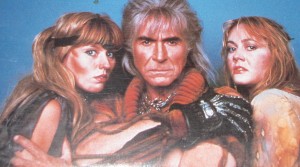 Â ((KHHHHHHHHAAAAAAAAAAAAAAAAAAAAAAAAAAAAAAAAAAAAAANNNNNNNNNNNNN!!!!))
 ((KHHHHHHHHAAAAAAAAAAAAAAAAAAAAAAAAAAAAAAAAAAAAAANNNNNNNNNNNNN!!!!))
When it comes to watching movies at home, two acronyms jump to mind immediately: DVD and VHS. DVD is morphing into Blu-Ray, and people remember (and laugh at) Beta. If pressed, most people might even mention those “Big CDs”, called Laserdiscs. However, we’ve already forgotten about HD-DVD and no one ever knew about 8mm tapes and CED Video Discs.
Let’s explore some of these various home video formats, shall we?
(And yes, I know this is a departure from the video games I normally talk about, but the name is ELECTRIC Curiosities. Might as well expand the horizons a bit, eh?)
Blu-ray
Blu-ray is the FUTURE. Bigger, better, hi-def, whatever.  I think you all pretty much know what this is, so I’ll save my typing fingers and just move on.
HD-DVD
HD-DVD was a competitor format to Blu-ray. It lost. Oh well. Moving on… ((It failed so miserably, I couldn’t even find any Star Trek releases on the format, other than The Original Series, which would have been unsuitable for this post.))
DVD
In the days before DVD, people had to spend hours of their lives painstakingly rewinding video tapes. This was such a horrible experience that stand-alone tape rewinders were available for sale that would do absolutely nothing but rewind tapes faster than VCRs did. You’d get charged a fine at rental shops if you failed to rewind before returning the movie.  Forget about the incredible picture quality improvement, forget about the extra content, forget about multiple soundtracks, forget about instant chapter skips, forget about interactivity: DVD took over because you didn’t have to rewind. No, really, it was that big a deal.
VHS
I couldn’t figure out what in the hell this thing was supposed to be.
It didn’t fit in my XBox. It must be broken. Do I have to break it open or something to get at the movie? I just don’t understand it.
Beta
Before HD-DVD vs. Blu-ray, there was Beta vs. VHS. ((Actually, even after HD-DVD vs. Blu-ray, there’s still Beta vs. VHS, because HD-DVD was such a failure, it couldn’t even beat Beta in the “Biggest Loser Format” competition.)) It had better picture quality than VHS, but lost mainly due to recording time. Initially, Beta did only one hour on a tape. Sony, being arrogant ((See PS3’s $600 launch price tag…)), decided that people would buy it anyway. Then the two hour VHS tape came along. By the time Sony got their act together and increased the recording time, people had already bought VHS VCRs, and because people bought VHS VCRs, rental shops stocked VHS tapes, and because rental shops stocked VHS tapes and not Beta, people bought VHS VCRs. Beta == FAIL. Now, while Beta failed in the home video market, it did quite well in the professional market, such as newscasts. It didn’t really matter that you could only record an hour if you only needed to film fifteen minutes of B-Roll and a five minute interview on location every night. What mattered there was picture quality.  Plus, Beta tapes were notably smaller than VHS tapes, so they were easier to carry around.
8mm
Even smaller than Beta, 8mm tapes were released in the mid-80’s as a competitor to VHS. While they proved to be a popular format for camcorders (because they reduced the size of a camcorder from roughly that of a shoulder-mounted rocket launcher to something that could be used comfortably while handheld), 8mm never really took off as a commercial movie format. It wasn’t any better than VHS quality, and you still had to rewind, what’s more, it cost more than VHS. Commercially sold 8mm movies were largely limited to creepy hotels and airplanes, largely due to their compact size. Also, don’t confuse 8mm video tapes with Super8, which was a film format.Â
Super 8
Don’t confuse this with 8mm video. This is film. A spool of see-through pictures and sprockets. Film.
Super-8 movies came on one or more reels, roughly 15-20 minutes each. The full-length version of The Godfather, for instance, came on 11 reels. This particular film is a “selected scene edition” of Star Trek: The Motion Picture, condensed into a 12 minute run time on a single reel. ((Interestingly enough, this version is the only one that’s actually watchable…)) If you had the right kind of projector, Super-8 movies could have sound, thanks to a magnetic strip on one side of the film. If you had the wrong kind of projector, you had to re-enact the voices, all Rocky Horror style.Â
Laserdisc
Laserdisc was blindingly awesome. Literally. You could use its large shiny surface to reflect the light of the sun into the eyes of anyone who insulted the format. LDs were a foot in diameter, and looked like a record-sized CD. They offered better picture quality than VHS ((And some will say, better than DVD…)) and didn’t have to be rewound. Unfortunately, you couldn’t record to them and they were much more expensive than VHS. On top of that, the makers of the Laserdisc, in order to help prevent deep-vein thrombosis in the audience, decided that the viewer would have to flip or change discs at least once during the film, sometimes as much as three times in a two hour movie, depending on the encoding style. Couch potatoes stuck with VHS, while rich people, exercise freaks, and snobs adopted Laserdisc. Additionally, Laserdisc found popularity in schools, where the clear freeze-frame capability allowed video slide shows with instant random-access scan to a specific frame. Laserdiscs also landed in arcades, where the random access video was used for graphically stunning games like Dragon’s Lair, Space Ace, Time Traveler and Mad Dog McCree. Too bad those all sucked as games.
UMD
So… I really don’t understand UMD. It’s more expensive than DVD. It has a smaller capacity than DVD. It generally has fewer features than DVD. It plays on one thing and only one thing, which nobody bought, and that one thing that has a four inch screen. The library consists mainly of films made between 2000-2005, which no one really wanted to see to begin with. So, uh, why can I walk into Best Buy and still find a UMD movie section? It makes no sense to me at all. It’s like all the stores still have their entire original launch day selection, and they’ve completely forgotten that it’s there. Sony’s even trying to kill the format for games, which is the only reason for it to exist. Why hasn’t it died and gone away? HD-DVD was completely out of stores within about two months of the Blu-ray victory. Why do UMD movies linger so?
VideoCD
A VideoCD contains MPEG compressed video on a standard CD-ROM. It came out in the mid-90’s, around the same time as the first CD based game consoles. Some of them, such as the Philips CD-i and the Amiga CD32, had add-on modules that allowed the console to play VideoCDs. Imagine that, a game console that could play movies. The video on a VideoCD was compressed such that it could be played back in a single speed CD drive. That meant that you could fit about 70-80 minutes of video on a single CD. That, unfortunately, meant that a movie had to come on at least two discs. The quality was generally better than VHS, if you didn’t mind the occasional compression artifacts. Because the video is normal MPEG video, and because the disc is a standard CD-ROM format, PCs have no problem playing VideoCDs. ((Or borrowing the MPEG files for other purposes…)) Also, although you might not be aware of it, there’s a good chance that your DVD player will happily play VideoCDs, since the format is very similar to that of DVDs.
DIVX
DIVX looks like a DVD. DIVX uses the same disc format as DVD. But DIVX is not DVD. ((DIVX is also not related to the Divx codec, except in name, which is a sarcastic reference to this format.)) You see, when you buy a DVD, you get to watch it the night you buy it. You get to watch it the next day. You get to watch it over and over and over until the disc develops stress fractures and disintegrates. That’s the beauty of buying a movie. DIVX didn’t see things that way. The people pushing DIVX (Circuit City and, um… Circuit City) decided that people would want to pay $5 for the disc ((Granted, DVDs were $30+ at the time, so that was a good cheap price.)) and be able to watch it for 48 hours. After that time frame, if you wanted to watch it again, you had to pay again.  Basically, you had to rent movies that you owned. The target market for this was apparently the people who had enough time to go pick up a movie from the store, but who were too busy to be able to take it back to the rental place when they were done and hated late fees. If you wanted, you had the option to pay to upgrade the disc for unlimited viewing. Controlling all of this was a telephone connection to the mothership, where every movie you watched and how often you watched was tracked by the system. And if the mothership didn’t respond, your grand movie collection was worthless.
Yeah… That didn’t work out so well for them. The amazing part is that Circuit City survived for another ten years after this disaster.
You could try to play a DIVX disc in a regular DVD player, but all you’d get is a screen like this:
CED Videodisc
I’ve saved the one that’s probably the most bizarre for last. I’ve given you movies on CD and movies on record-sized CDs, so why not give you movies on a record-sized record? Seriously, the CED ((Capacitance Electronic Disc, if that matters.))  is vinyl and grooved and played back with a contact needle which reads the bumps and dips in a groove. Like a record, the needle would wear out and need replacing over time. Also, like a record, the movies would occassionally skip. There are no known instances of early rappers “Scratching” a Videodisc, but you have to admit that the thought is awesome. ((Actually, though, although you probably could “scratch” a CED, it’s likely that it would simply produce a strange shifting color display as the scanning beam displays the same color for a long time, and, on some TVs, a loss of vertical hold, causing the screen to flip.)) Video quality was roughly on par with VHS, although CED discs could only hold about an hour per side. However, they were initially cheaper than VHS tapes and enjoyed limited popularity among those with lower income or who were just cheap.
While records spun at 33 1/3 RPM, CED discs went at 450 RPM. That means it’s spinning around 7.5 times a second. NTSC Television signals are 60 frames per second ((It’s slightly more complicated than that. NTSC signals typically contain 30 distinct images a second, but each image is shown on two subsequent scans. That’s why NTSC is typically said to be 30 fps, even though it’s really refreshing the screen 60 times a second. Read up on Atari 2600 programming if you really want to gain an appreciation of how TV signals work.)), which means that each rotation showed eight frames. If you look at the closeup of a CED, you can actually SEE the frame spacing.Â
The disc is divided into eight wedge-shaped segments. Each segment is a frame, and the divider is the Vertical Blanking Interval. If you look really closely, you’ll see narrow lines within each segment. Those are individual scanlines separated by the Horizontal Blanking Interval. Think about that for a second: YOU CAN SEE THE MOVIE ON THE DISC. ((Actually, you can see the same thing on a CAV Laserdisc even more clearly. It has to be a CAV disc, though. CLV discs don’t have the same nicely visible alignment. With a CAV Laserdisc, you can see the VBI and HBIs for two frames per rotation.))
CEDs were designed so that they never had to be handled directly, since fingerprints and dirt could screw up the picture or gum up the needle. In fact, CEDs were designed so that you typically never even saw the disc. Movies came in hard plastic caddies. The case was inserted into the player, and when it was removed, the disc stayed behind. An hour later, when you had to flip the movie over, you put the case back in, the disc and plastic ring locked back into place, you pulled the caddy back out, turned it over, then stuck it back in. In order to actually see the disc, you had to unlock the inner ring with screwdriver and pull it out.
Obviously, being vinyl, you couldn’t record on it. But you also couldn’t fast forward, rewind, or pause and still see a picture. The needle made physical contact with the disc. If you fast forwarded or rewound, the needle had to be lifted in order to prevent damage, since the action was done not by speeding up the disc, but by moving the needle in or out, just like going to the third song on an ordinary record. As for pausing, the needle also had to be lifted. The disc was one continuous groove. If you left the needle on the disc, it would track with the groove, so it would play the movie. If you held the needle in place and prevented it from tracking, it would have to jump the groove wall, probably damaging both the needle and the disc. At the time, the electronics required for keeping a frame in some kind of memory so that the video could be paused and still show an image were insanely expensive. ((VHS/Beta did it by simply rescanning the same frame over and over. Most Laserdisc players only had a pause feature on the CAV style discs, because the physical layout of the frames on the disc allowed the laser to remain stationary and simply scan the same frame over and over and over. CLV discs couldn’t be paused because of the variable frame alignment.))
One of the most interesting tidbits about the Video Disc is the fact that there were plans to produce an add-on for the ColecoVision which could drive a CED player for games. Imagine how that could have changed EVERYTHING about the video game industry. Affordable, random access, full motion video games in your living room, in 1983. Sure, there would have been a lot of Mad Dog McCrap, but I have one word for you: Myst. In 1983. It wouldn’t have been a computer-generated photo-realistic world, but there would have been games that were just as immersive and beautiful. We would have had the CD-ROM revolution ten years earlier. In that world, would Super Mario Bros. even have existed? How could low-res blocky 16 color graphics compete?
That concludes the tour for today. For scale comparison, here’s a couple of shots with the different formats, all happily coexisting.
So now, before you go and pirate a movie off the IntarWebZ, think for a minute about what you’re missing. Sure, you may be able to get a shiny HD copy of the latest movie in a matter of minutes with just a few clicks, but you don’t get a badass three inch tall picture of Ricardo Montalban on the case!
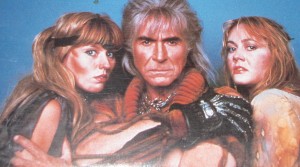 Â ((KHHHHHHHHAAAAAAAAAAAAAAAAAAAAAAAAAAAAAAAAAAAAAANNNNNNNNNNNNN!!!!))
 ((KHHHHHHHHAAAAAAAAAAAAAAAAAAAAAAAAAAAAAAAAAAAAAANNNNNNNNNNNNN!!!!))
February 18, 2010 No Comments
Electric Curiosities: Pac-Man vs. K.C. Munchkin
The game is familiar. You play a round creature that lives in a maze. You’re chased by monsters and have to eat dots to survive. Some of the dots let you attack the monsters temporarily. When you get all the dots, the maze resets at a higher speed. It’s a lot like Pac-Man, but it isn’t. The game is K.C. Munchkin, and you’ve probably never heard of it, let alone played it.
If you have heard of K.C. Munchkin, then it’s probably because of the lawsuit.
Back in the early 80s, a widespread and highly contagious disease known as “Pac-Man Fever” infected millions of people around the world. The only known cure for this pandemic was to eat lots of dots, power pellets, and ghosts in your local restaurant, bar, convenience store, or darkened rooms where people repeatedly paid good money to stand in front of a TV for five minutes, known as “arcades”. ((Sadly, arcades are now thought to be extinct in the wild. The last non-captive arcade died in late 1994, in Burlington, WA, when it was eaten by a Seattle’s Best Coffee.)) Eager to help fight the spread of this horrifying condition, Atari, who was the leading video game manufacturer at the time decided to help sufferers of Pac-Man Fever get their treatment in the convenience of their own home, and purchased the exclusive rights to develop and distribute a home version of the cure.
Obviously, this was a big deal for Atari, who was starting to get a bit of competition in the home console market. Most of it was weak and incapable of causing any harm, but some of it, like the Intellivision, constituted a clear and present danger. By grabbing the license to the biggest video game in the history of video games ((Which, of course, was only about ten years at the time…)), they grabbed a license to print money. Not only would the Atari 2600 have a sure-fire hit, their under development Atari 5200 console would have a sure-fire hit, their computer line would have a sure-fire hit, and, on top of that, the Intellivision would have a sure-fire hit, because Atari put profits before console exclusivity. To summarize, Pac-Man == $$$.
Naturally, mega hits will spawn imitators. Magnavox, the makers of the Odyssey2 system, which was one of the legitimate competitors to Atari ((And by “legitimate competitor”, I mean that it had measurable market share, a decent library of games, and had survived for more than a year. You may not have heard of this console, but it did exist. Honest.)) decided to produce a Pac-Man imitator. However, since it was clear that a straight Pac-Man ripoff would get them sued, they made some changes to the game play. Keep the maze, but make change. Keep the big round chomping critter, but make it blue and give it antennae and a smile. Keep the creatures that chase you, but only include three of them and make them look like aliens. Keep the dots and power pellets, but have far fewer of them, and, most importantly, make them move. Throw in multiple mazes, invisible mazes, and a maze editor.
And one more thing, release it first.
Here is a leaked photograph of Atari executives at the very moment that they heard about K.C. Munchkin:
Pac-Man == $$$. Threat To $$$ == Lawyers.
Atari sued to halt distribution, claiming copyright infringement. K.C. Munchkin was clearly inspired by Pac-Man, and the differences clearly show that Magnavox knew that they were stealing. Atari lost. Although there were similarities, the court reasoned, there was nothing directly stolen and any reasonable person looking at both works could easily tell that they were different.
But remember, Pac-Man == $$$. Threat To $$$ == Lawyers.
Yep, Atari didn’t go down that easily. They appealed and this time, they won. K.C. Munchkin was pulled from the shelves, Atari was free to make millions from the distribution of home versions of Pac-Man, and Atari, Inc. v. North American Philips Consumer Elecs. Corp. entered into court precedents.
The thing I don’t understand about all this is how this lawsuit didn’t completely devestate the video game market permanently. As I’ll talk about, K.C. Munchkin is clearly not Pac-Man, but it is clearly Pac-Man like. But the same holds true for many games. The industry is founded on imitation. Sonic stole from Mario and Mario stole from Pitfall. Gradius is Space Invaders moving forward. There are hundreds of Doom clones and GTA clones. And I can’t even tell the difference between Guitar Hero and Rock Band. All of these knock-offs should have been destroyed by the precedent set by the lawsuit, but it never seems to get used. In fact, I don’t think Magnavox was sued for their Breakout clones Blockout/Breakdown or their Space Invaders clone Alien Invaders – Plus! ((Where Plus == Suck)) or their Outlaw clone Showdown in 2100 AD or their Street Racer clone Speedway or their Indy 500 clone Spin-Out or… The list can go on. Why, then, was K.C. Munchkin singled out for the attack?
Jealousy.
Magnavox did it first, and, more importantly, Magnavox did it better. ((See also the lockout chip lawsuit that Nintendo filed against Tengen/Atari when Tengen released a better version of Tetris than the Nintendo one…)) The existence of K.C. Munchkin was an embarassment to Atari. It was not a real threat to Atari. Atari was guaranteed to make bucketloads of money with the Pac-Man license, and K.C. Munchkin on its own wouldn’t have put a dent in it. However, because Atari was guaranteed to make bucketloads of money with Pac-Man, they wanted it fast, they didn’t care about getting it right. I’m not going to say that Pac-Man for the Atari 2600 was an unmitigated disaster of a game, because it’s not. As far as Atari games go, it’s not that bad. Where it fails is in the comparison to the arcade version. It’s blocky, the ghosts are all the same color and they flicker, the colors are all wrong, the sound is horrible, the maze is different, there’s a weird rectangle instead of fruit. It’s like ordering a reproduction of the Mona Lisa and getting a crayon drawing from a six year old instead. It’s just disappointing. So to have K.C. Munchkin laughing from the sidelines, where a third-rate competitor one upped the official licensee, with its multi-colored non-flickering enemies, its decent sound and its sharper graphics, that was intolerable. If the Atari 2600 of Pac-Man version had been a closer replica of the arcade game and had it come out first, Atari probably would have left K.C. alone and that game wouldn’t be remembered for anything today.
So, then, let’s take a look at the legendary K.C. Munchkin for the Magnavox Odyssey2 and how it compares to the infamous Pac-Man for the Atari 2600.
Straight away, it’s clear that KC Munchkin is not Pac-Man. You would not have seen this game in a store and mistakenly believed that you were buying Pac-Man. From the front, it’s hard to even tell that the game is Pac-Man like. I do have to give KC Munchkin (And Odyssey2 games in general) bonus points for their box art, which always looks like it should be painted on velvet and viewed under a black light. Bizarre smiling shaggy things and glowing cubes, and the wooshing Odyssey2 logo ruling over all.
Pac-Man, on the other hand, just looks like the game. It’s really boring, by Atari standards. Usually the box art is so fanciful and wild that it barely resembles anything remotely related to the game inside, but for Pac-Man, it looks like the game. Even worse, it looks like the Atari 2600 version of the game, not like the arcade version. Consumers should have known what they were in for when they saw it. Somewhat mysteriously, the large Pac-Man figure on the outside of the box looks nothing like the cartoony Pac-Man that’s on the cartridge itself. I don’t know of any other Atari game where the box art is different from the label art like that.
As far as the back of the boxes go, KC promises multiple mazes, invisible challenge mazes, and a maze editor. Pac-Man promises … a children’s mode.
While KC Munchkin wins on the packaging, Pac-Man wins on the instruction manual front. Inside the Pac-Man manual are detailed and whimsical drawings of the characters and items in the game. Inside KC Munchkin’s official rules book is difficult to read white text on a black background, surrounded by game sprites and random numbers and letters, some of which have inexplicable Superman trails. I think the glowing question mark sums up the KC Munchkin instruction book.
The Pac-Man playfield just looks sickly. Blue and kinda sickly yellow. Really?  The arcade game was blue walls on a back background. The Atari is capable of producing the colors blue and black. So why the change? Even Pac-Man looks queasy in that environment. K.C. Munchkin, however, has bold purple walls on a black background. Easy to see, and look how happy KC is as he ((He? I don’t know. I suspect that KC is pulling a Samus on us.)) strolls around the maze. The Pac-Man maze is a symmetrical, rectangular affair, without the twists and turns of the original. KC lives in an asymmetrical tangle of passageways, forcing you to develop different strategies for the left or the right of the board.
If you look at the Pac-Man shot, you’ll see that there are only two ghosts and only two power pills. That’s because the ghosts and power pills flicker like mad because the Atari has limited sprite capabilities. The programmer actually only displayed one ghost every frame, and it just looked like four because the other ghosts hadn’t faded from the CRT yet. They’re all the same color because he was lazy.  Unfortunately, the all digital PC input device I’m using captures frames as they are. I recorded at 30 FPS, which means that I got two frames of the Atari screen, therefore two ghosts. There really are four ghosts and four pills. For the KC shot, what you see is really what’s there. Three creatures, each of a different color, and four special munchies. The special munchies will flash to an X every once in a while, so you can easily tell what they are, but that’s the only flickering you’ll get in this game.
The KC characters are more detailed. They have more visible features and have distinct up and down animations, as well as left/right. Pac-Man is always in profile and the ghosts never look like they’re moving in any particular direction.
And then there’s the dots. The dots are really what makes K.C. Munchkin stand out. Most Pac-Man based games are full of dots. They’re everywhere, and you have to go everywhere to get them. Not so in K.C. Munchkin. In this game, there are only twelve dots. Four power dots and eight regular dots. The catch? The dots move. That one little feature is what makes K.C. Munchkin be powered by awesome. Not only do you have to run away from the monsters, you have to chase down the dots. At first, they’re lethargic, but as you eat their brothers and sisters, they become less complacent and more alert, until the last remaining dot is hauling ass at the same speed you move through the maze. You have to plan ahead to cut it off, while at the same time, you have to make sure you’re not being drawn into an ambush by the three critters.
Another major difference in the gameplay of KC Munchkin is that you only get one life. It’s a theme that runs through many Odyssey2 games ((Probably unsurprisingly, since half of them were written by one guy.)). One life, no bonus lives. Your score is only as good as your best run. Make one mistake, and you’re back at zero. It’s a bit disconcerting at first, but it ends up working to the advantage of the game. Your near death scrapes with the red critter as you hunt down that last dot are made much more tense and exciting by the fact that you don’t get to try again.
Pac-Man Audio | K.C. Munchkin! Audio
And finally, the sound. Pac-Man is about as pleasant to listen to as a trash compactor. Every dot you eat sounds like an electric banjo being massacred, the death sound and start game sound are just grating. Only the power pellet and eating ghost effects are remotely pleasant to listen to. None of them sound anywhere remotely like the arcade sound effects. The programmer didn’t even try. K.C. Munchkin has a considerably mellower sound. It’s still early home console sound, so it’s not all that great, but it won’t have you reaching for the mute button and a pack of earplugs to block out the horror while you play.
Of course, all that text and all those pictures don’t really mean much. You have to see the games in action to truly compare them.
What came next? Well, Pac-Man obviously continued on his path of fame and fortune and is still making games today. On the Atari 2600 front, Ms. Pac-Man was released a few years later and was simply awesome, fixing pretty much everything that went wrong with the original. Fame, however, was not in store for K.C. Munchkin. He starred in one other game, called “K.C.’s Krazy Chase”, which was a semi-autobiographical depiction of his legal battles. Afterward, he retired from the video game scene, and is now a veterinarian in Upstate New York.
Bottom Line: If you’re a hard-core dot munching Pac-Fan or if you are considering buying an Odyssey2 system for your collection, you need to get a copy of K.C. Munchkin. If you already have an Odyssey2 system and don’t have this game, there is something wrong with you. If you’re a more casual fan, not willing to drop $100 on a 30 year old console just to play this one game, then there might be emulators or Flash versions available. I’ve never bothered to look, since I have the real thing.
October 18, 2009 2 Comments